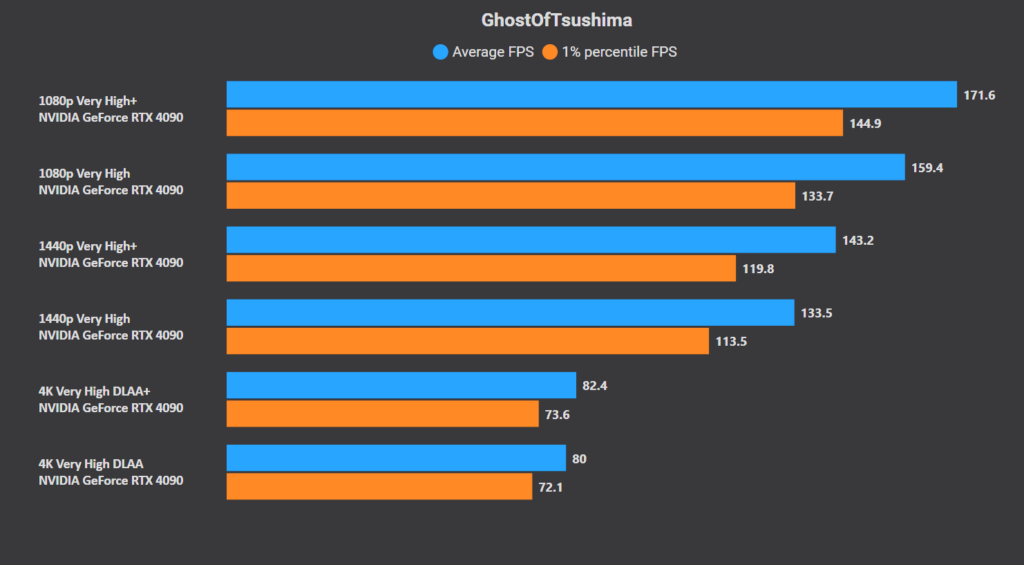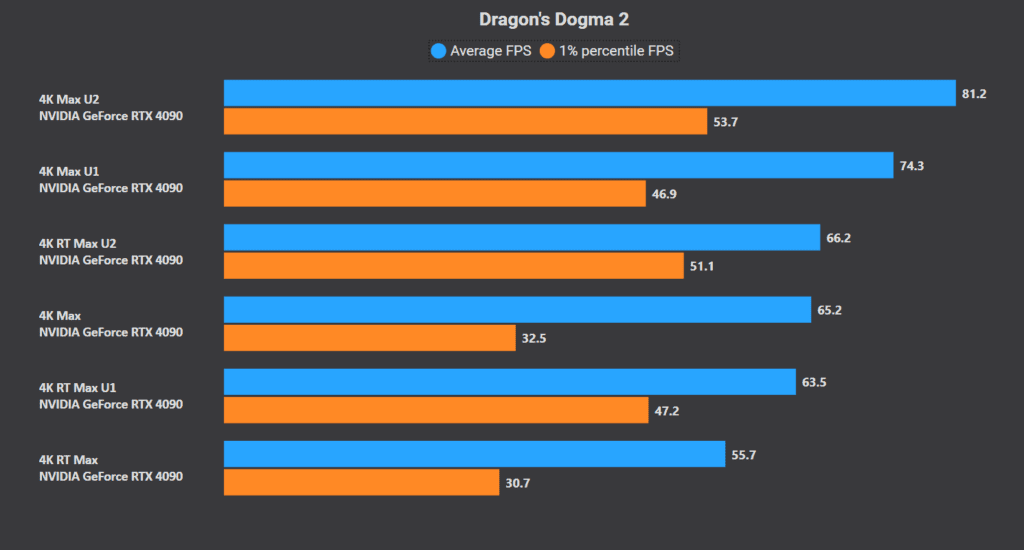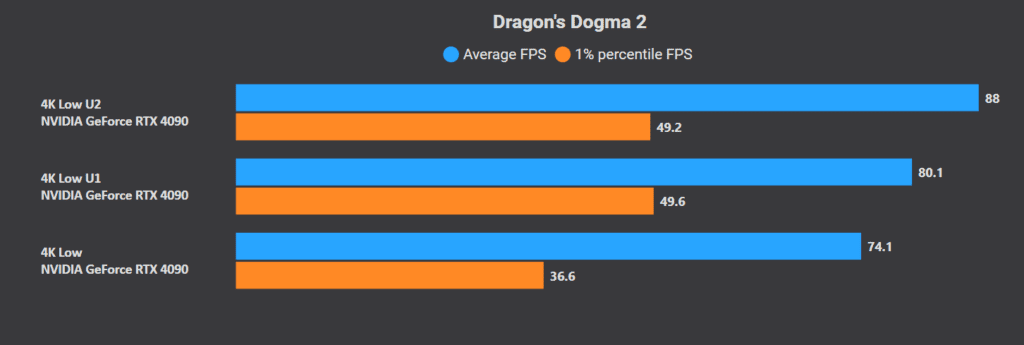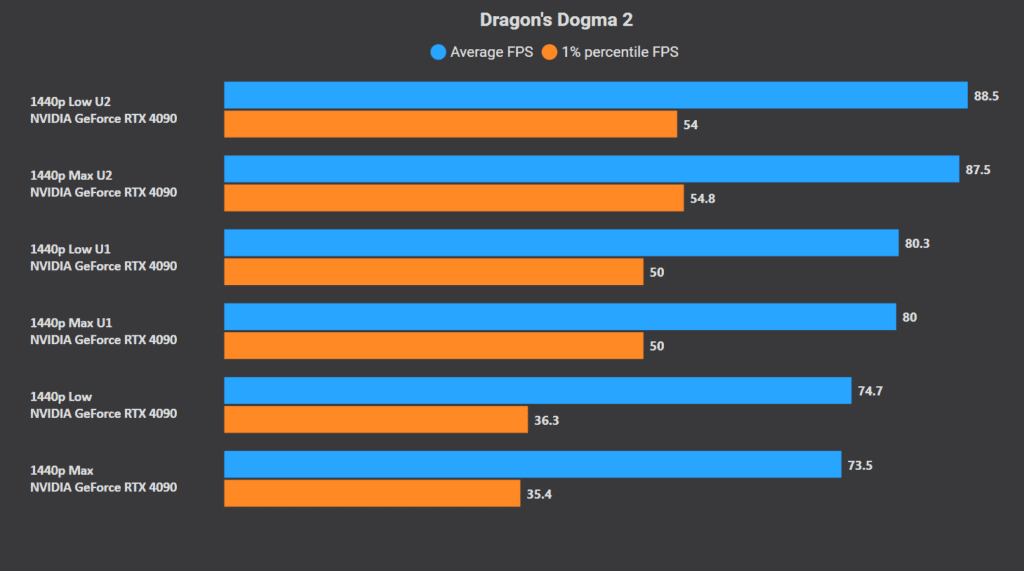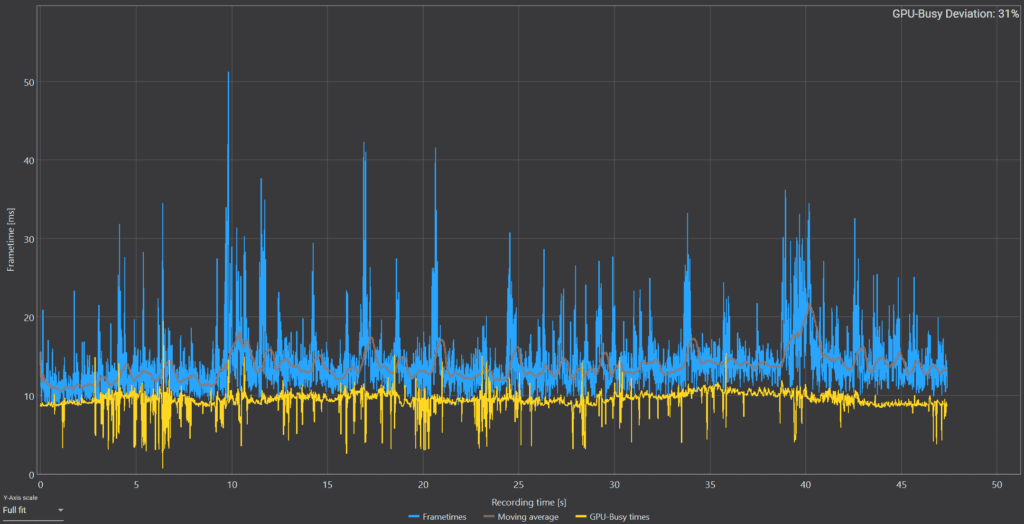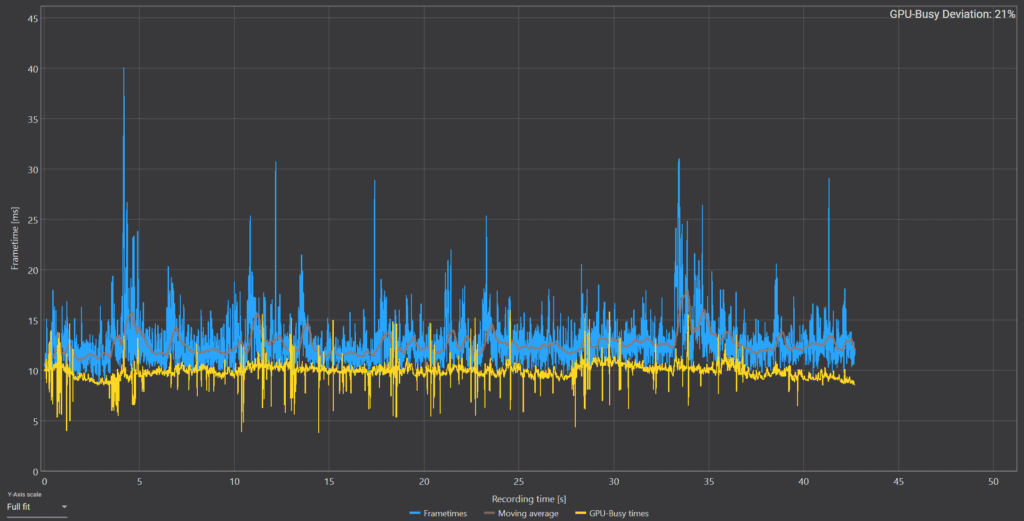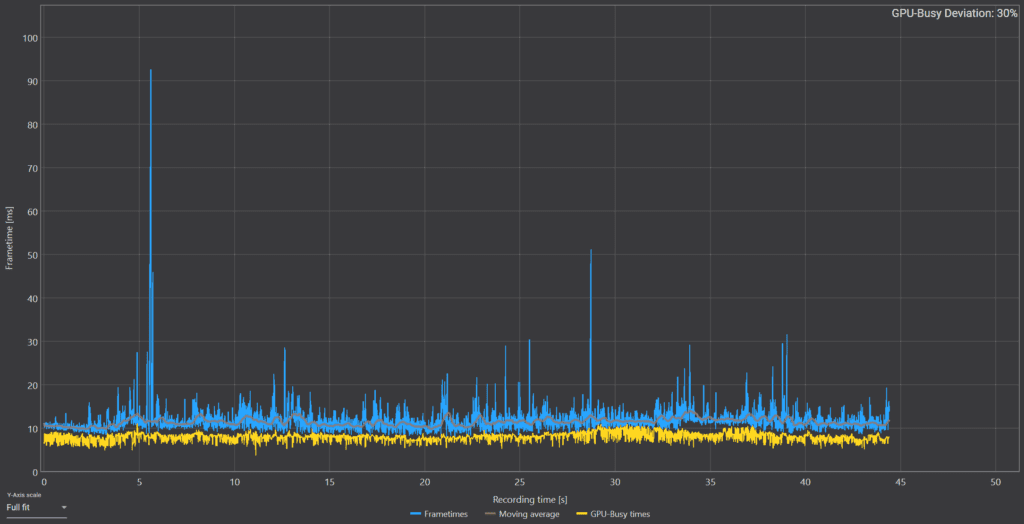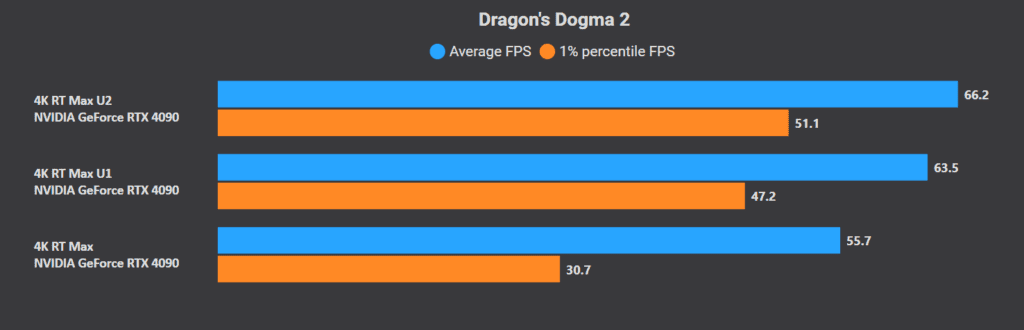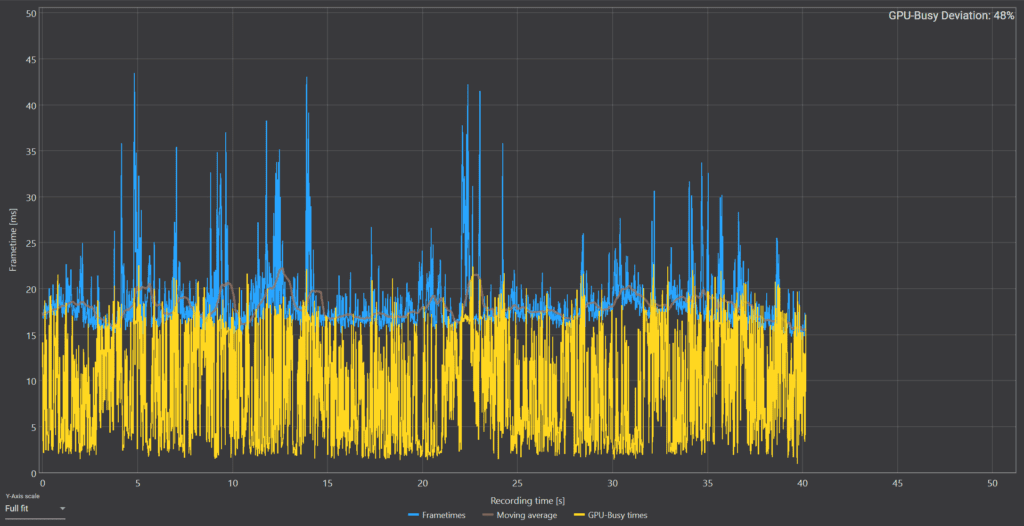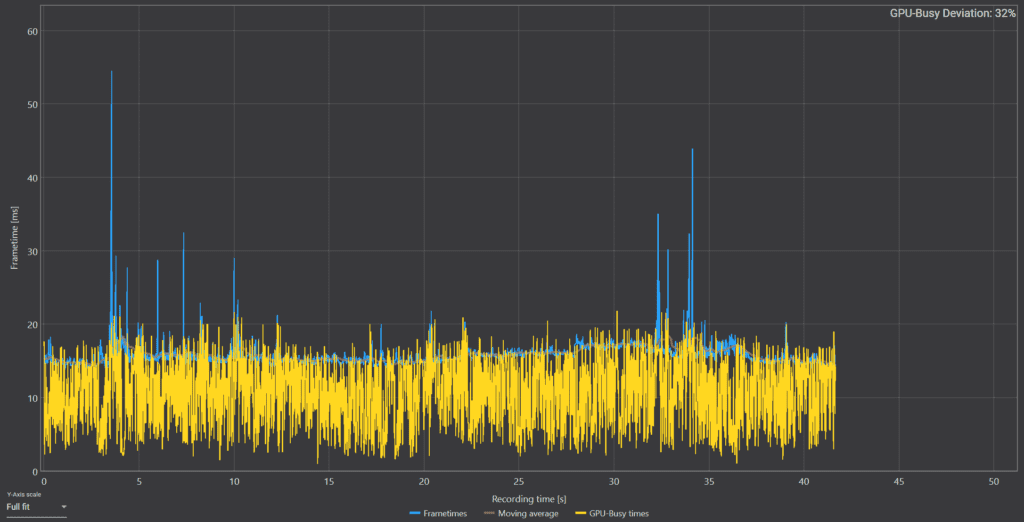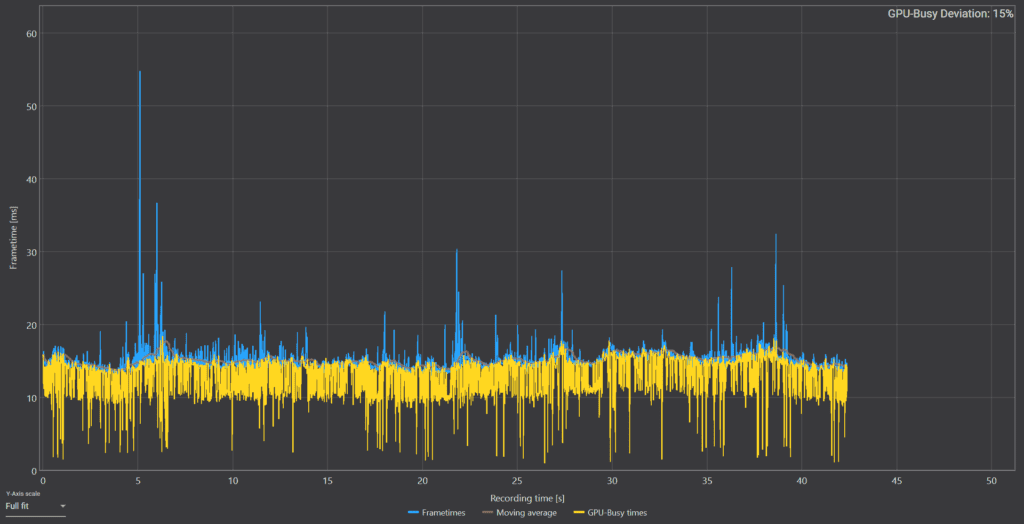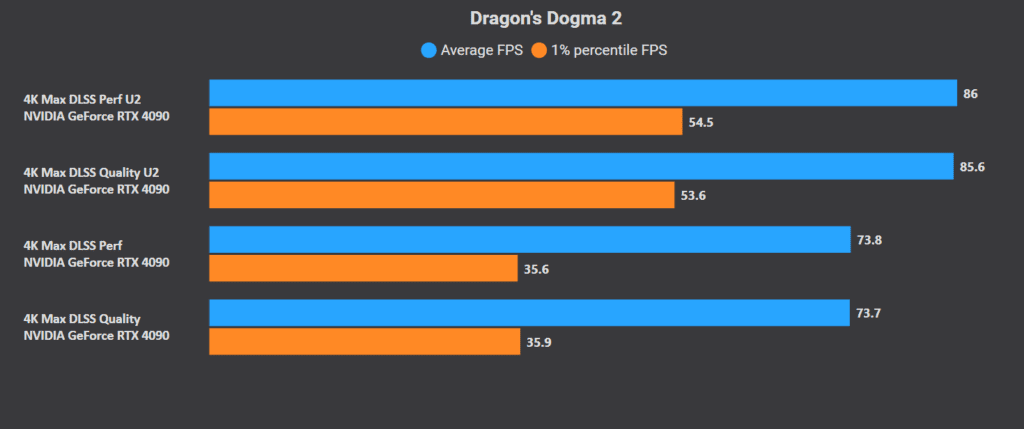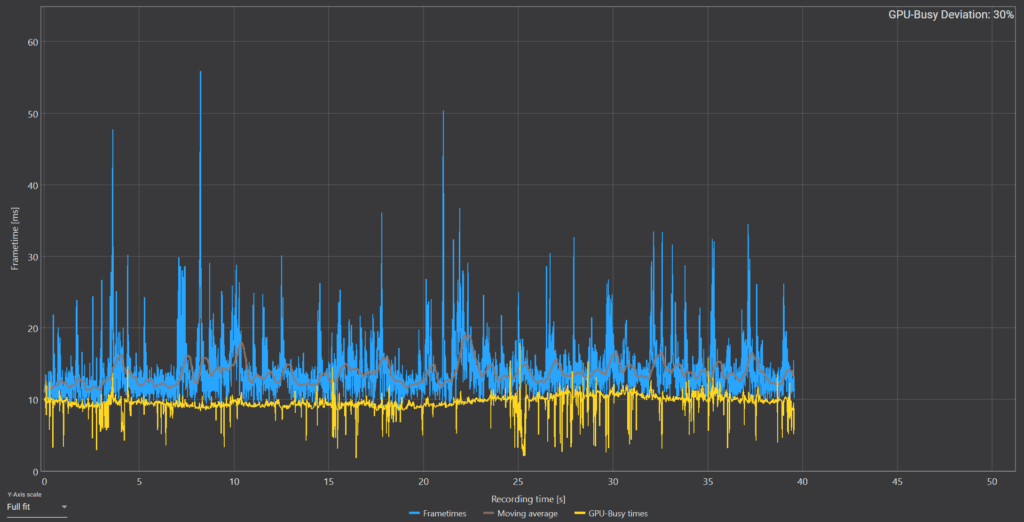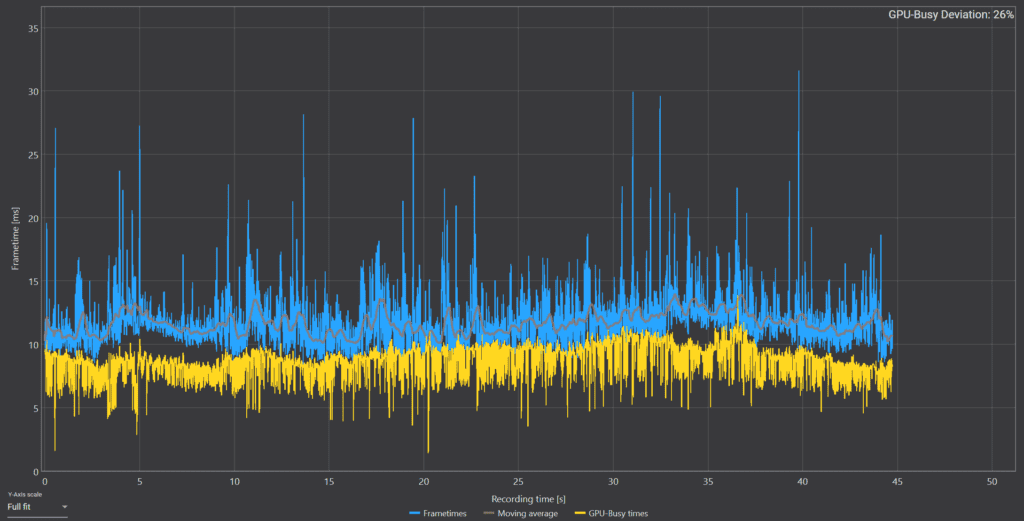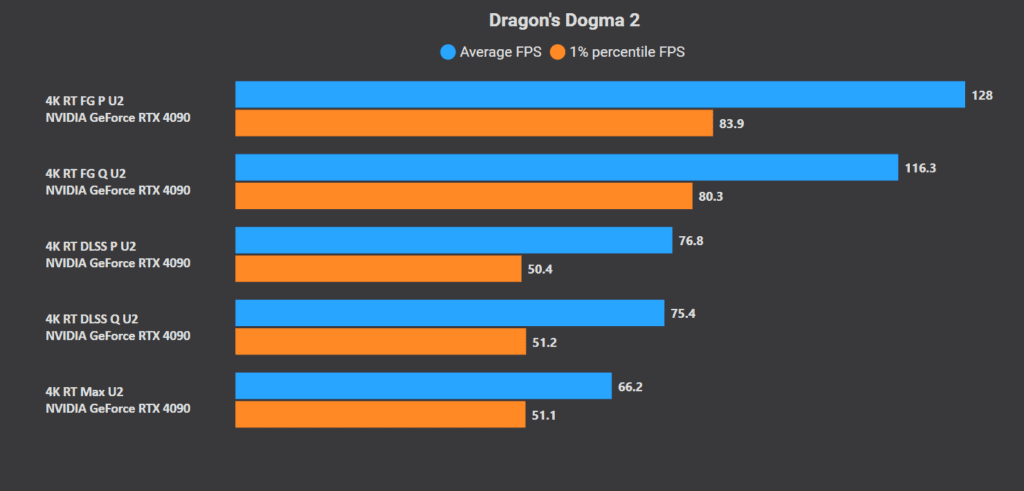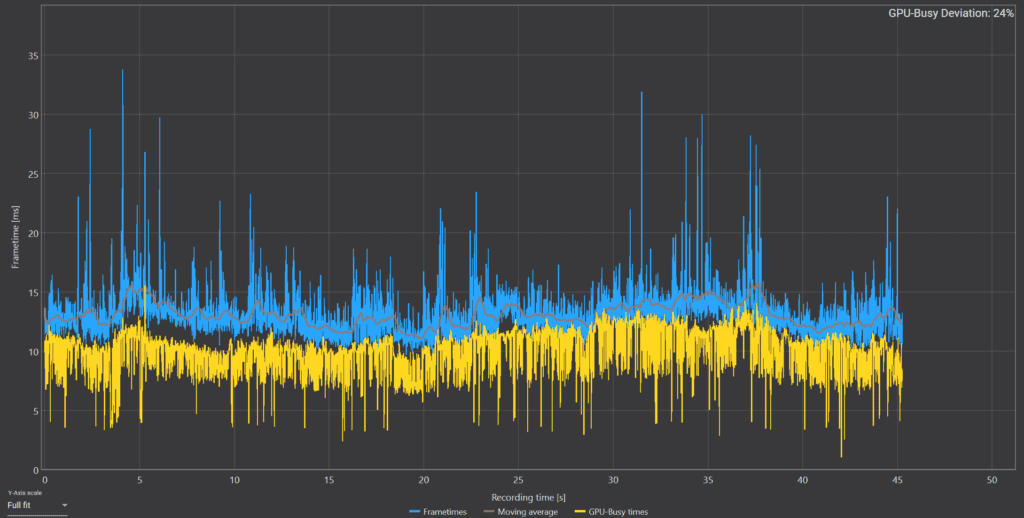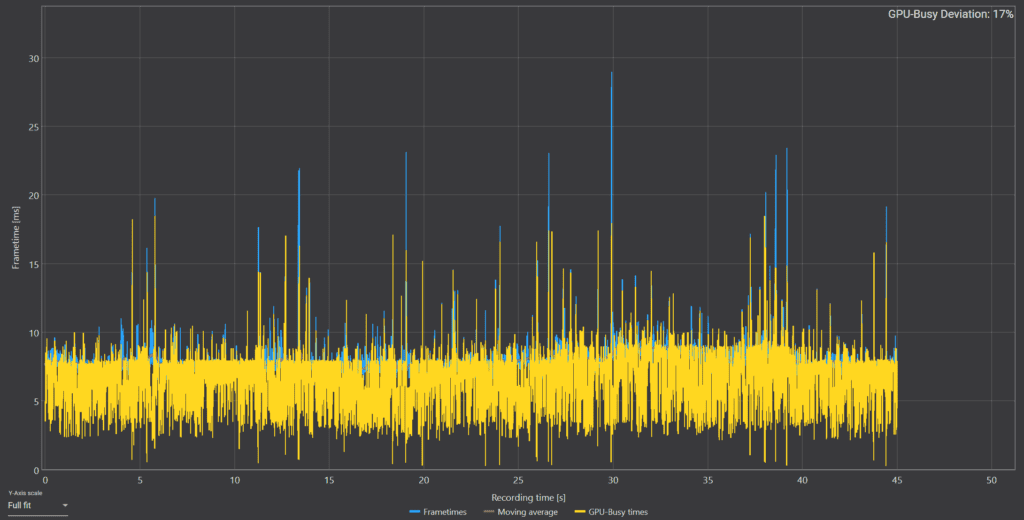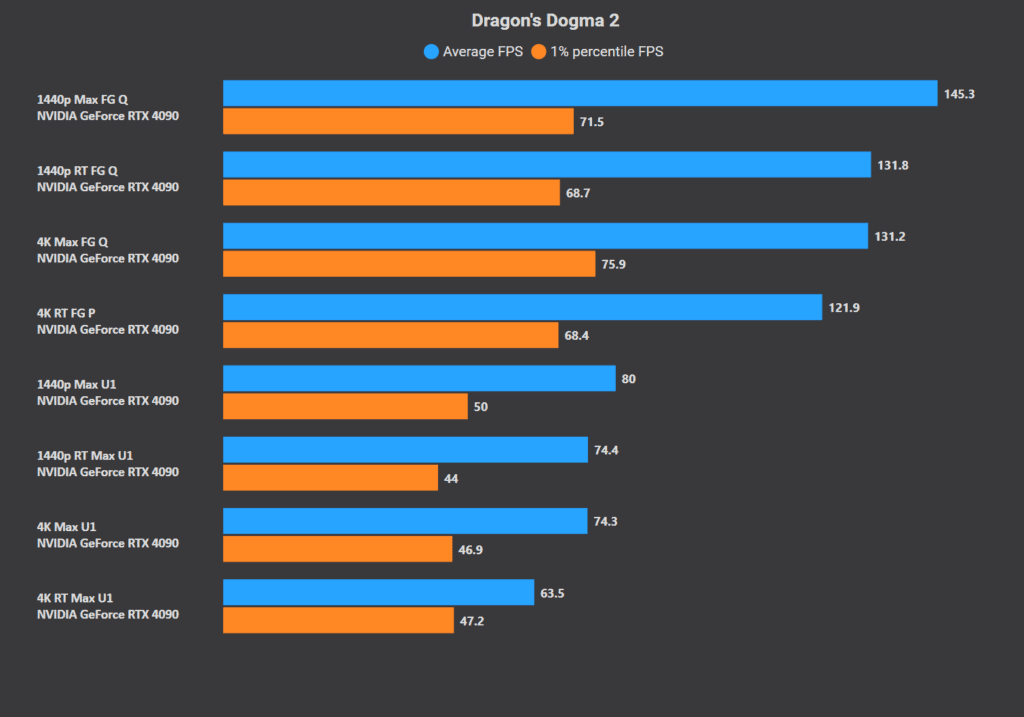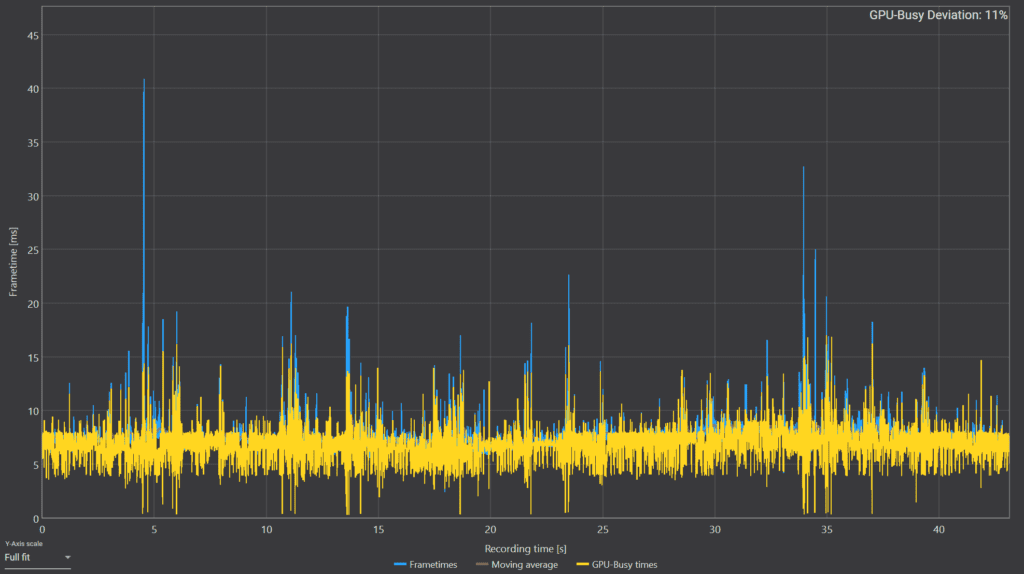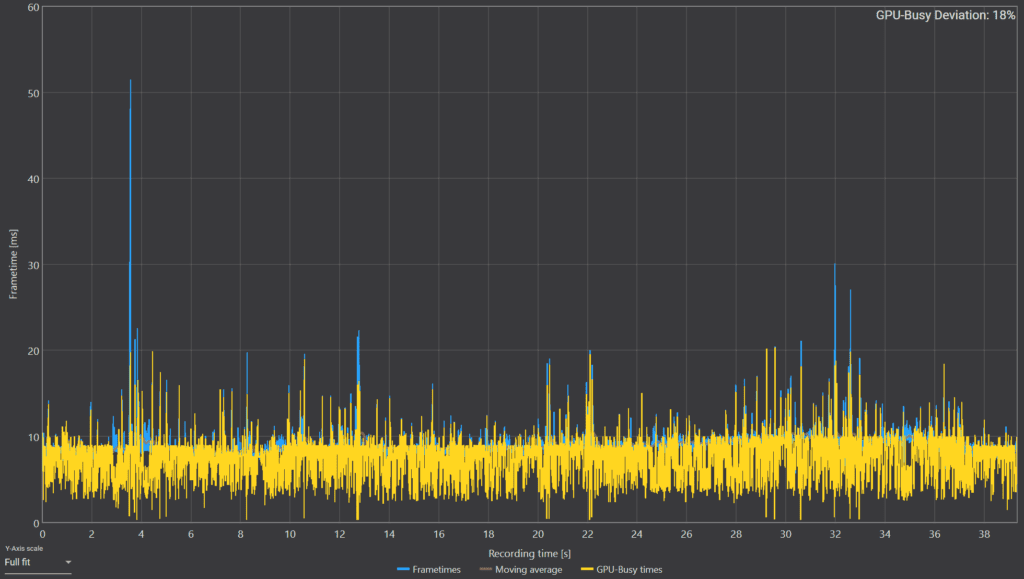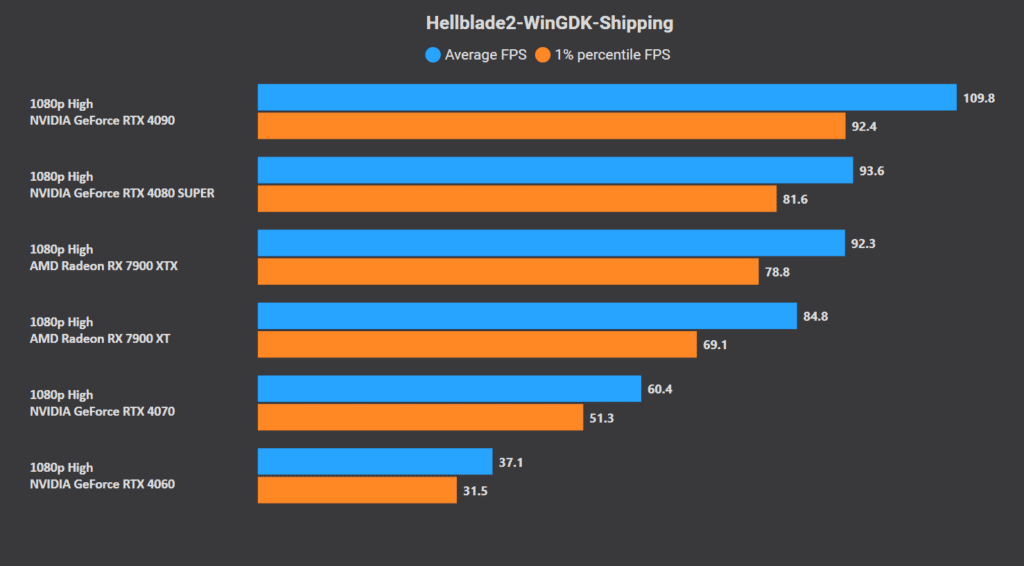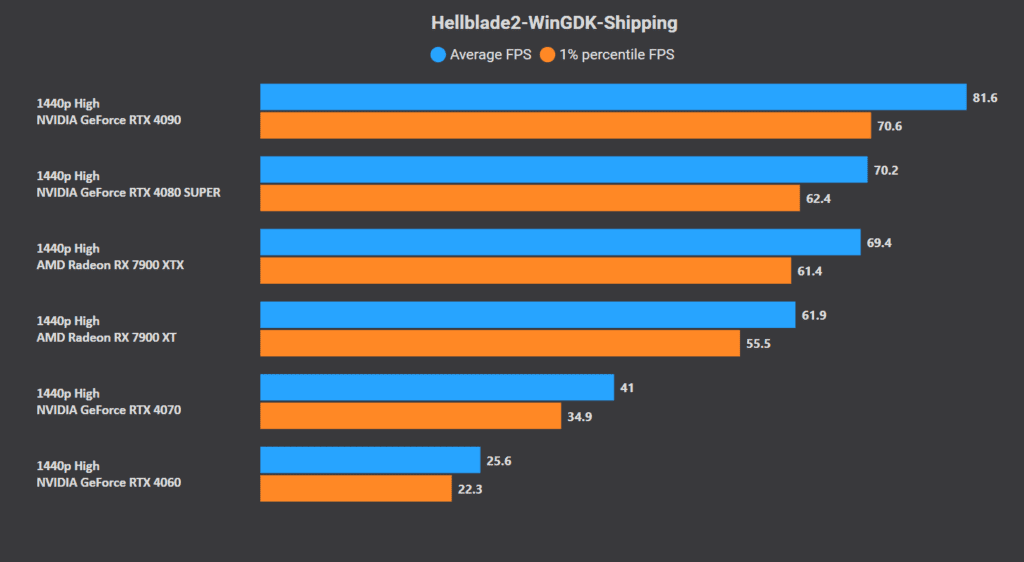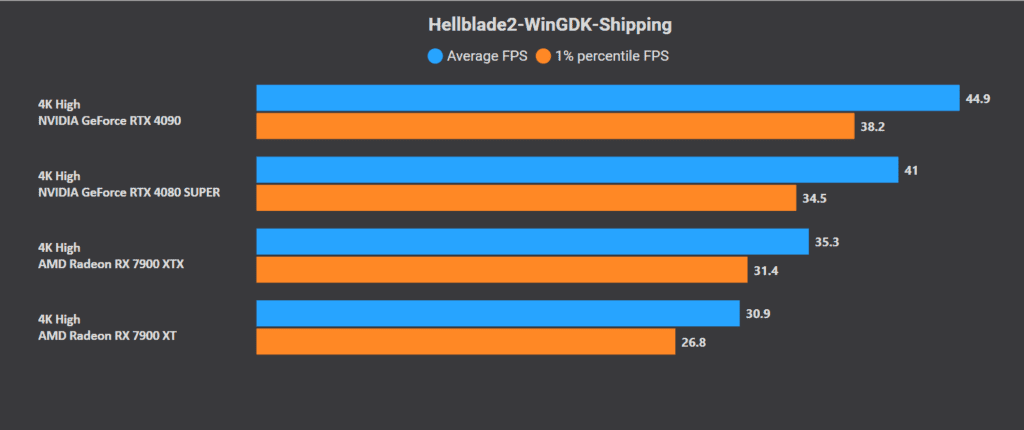Nixxes just added FSR 3.1 to all recent Sony titles on PC. This update improves quality and temporal stability while boosting frame rates by up to 10%. It also allows you to pair AMD’s open-source (works on everything) frame generation with DLSS-based upscaling. In this case, the image is upscaled using DLSS’s temporally backed neural network, and the frame interpolation is carried out using the FSR 3.1 algorithm. This produces interesting results in Horizon: Forbidden West and Ghost of Tsushima.
Horizon Forbidden West Gets AMD FSR 3.1
DLSS 3.5 is slightly faster than FSR 3.1 on our GeForce RTX 4090 across the quality, balanced, and performance upscaling presets. At 4K “Very High,” we averaged 150 FPS with 113 FPS lows on a semi-stable Core i9-13900KF running at over 90C:
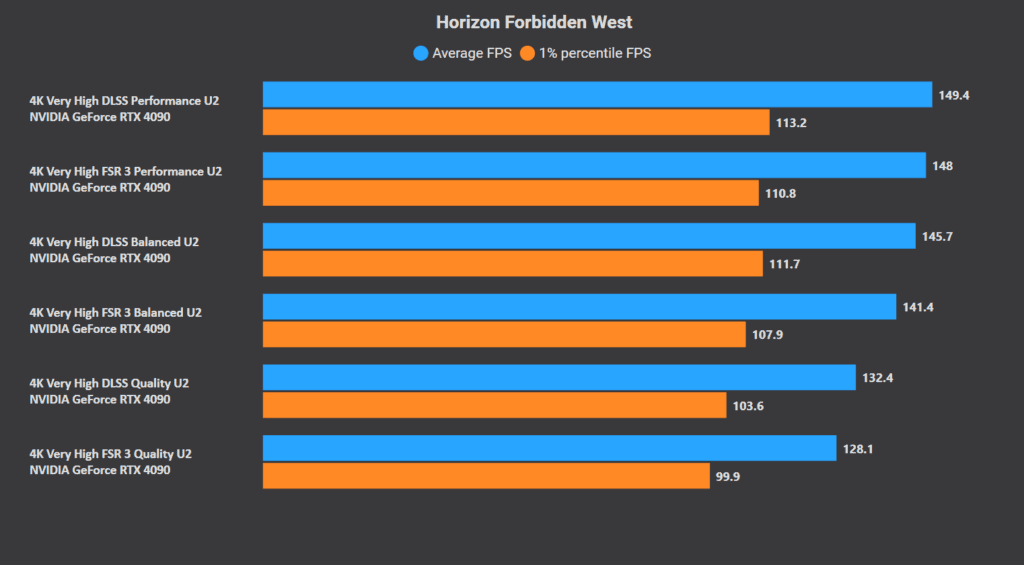
Things get interesting with frame generation (frame interpolation to be exact). FSR 3.1 frame generation is 15% faster than its DLSS 3.5 counterpart when paired with DLSS upscaling. We’re looking at a 23 FPS bump from 151 FPS to 174 FPS.
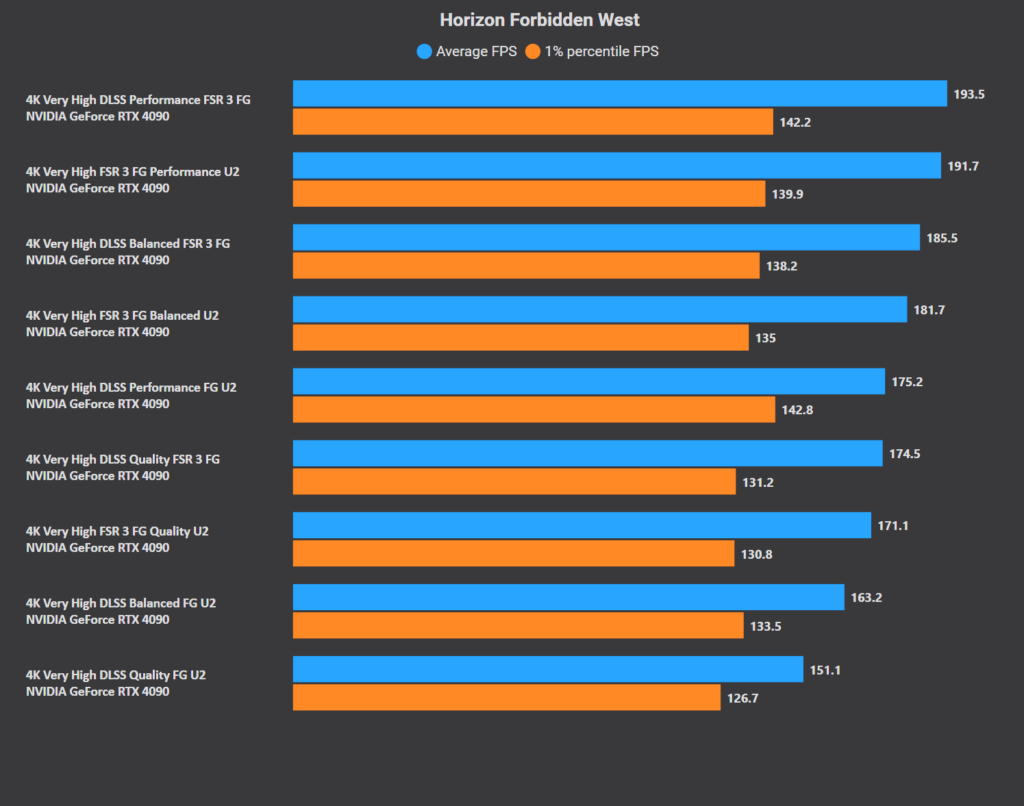
When using the balanced and performance upscaling presets, we see an uplift of 10-13% upon switching from DLSS 3.5 to FSR 3.1 frame generation. It’s worth noting that even FSR 3.1 upscaling plus frame generation is faster than DLSS 3.5 on NVIDIA GPUs, by up to 10%.
Performance Uplift
Horizon Forbidden West is 6-12% faster at the “Very High” graphics quality preset, depending on your resolution of choice. 4K benefits the most (+11.2%), while 1440p and 1080p get a 6-7% uplift in framerates.
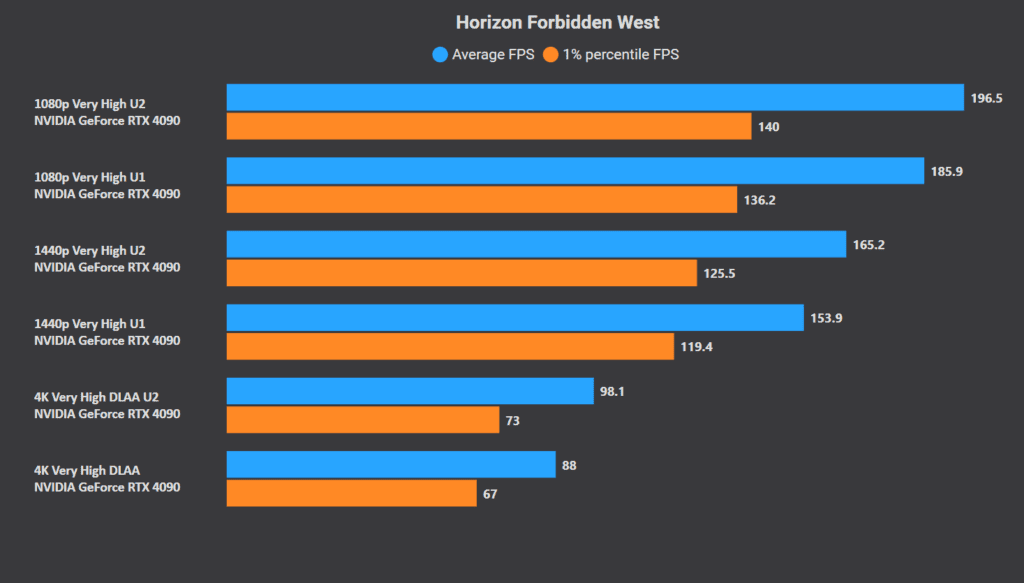
Ghost of Tsushima Gets AMD FSR 3.1
FSR 3.1 and DLSS 3.5 upscaling delivers almost the same frame rates in Ghost of Tsushima at 4K. The latter is a few FPS faster when using the quality preset, but I suspect we’d see similar results on an RX 7900 XTX.
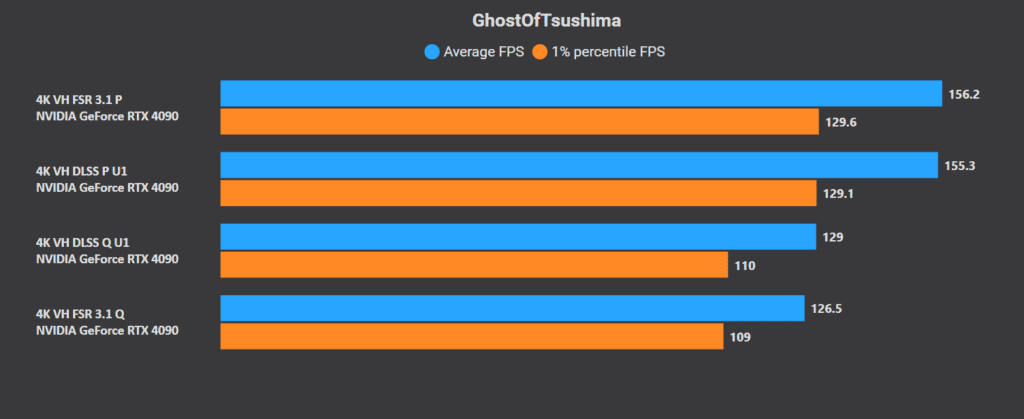
FSR 3.1 frame generation delivers up to 11% higher framerates when paired with DLSS 3.5 upscaling. As seen earlier, FSR 3.1 (upscale+interpolate) is also nearly 10% faster than DLSS 3.5 using the performance preset.
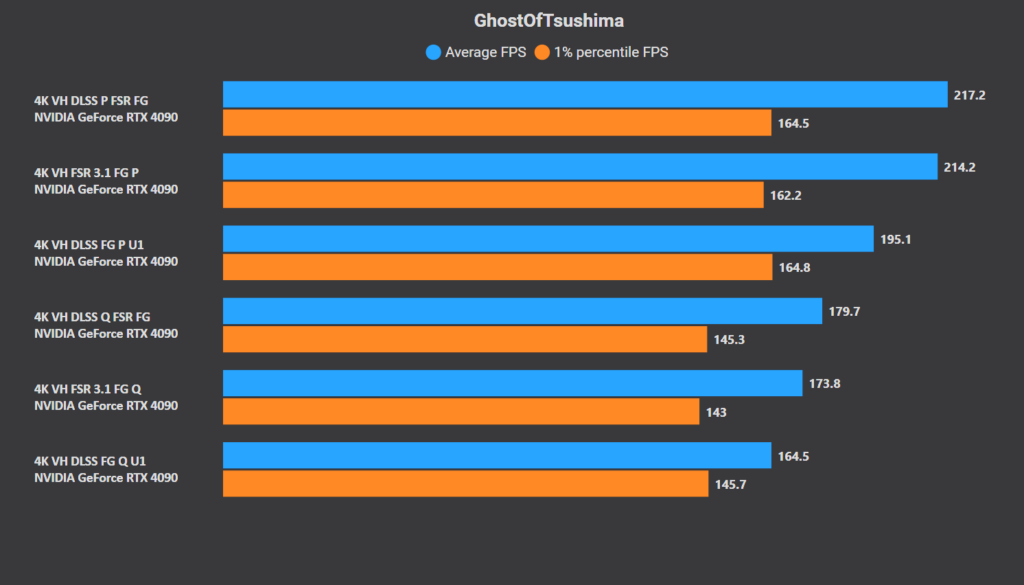
The quality upscaling preset reduces the delta between DLSS and FSR 3.1 frame generation to 9% and 5.6% when using DLSS and FSR upscaling, respectively.
Performance Uplift
The latest patch improves the performance of Ghost of Tsushima by 7-8% at 1080p and 1440p, while 4K gets a subtle 2-3% uplift.