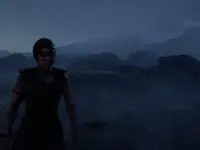GTA 5 remains one of the most-played PC games, 9 years after its launch. We have already published an optimization guide for mainstream and high-end PCs last month. This post will highlight the recommended graphics settings for GTA 5 on the Steam Deck handheld. Being a 9-year-old game, we can target much higher framerates than usual (up to 90 FPS) with low to medium graphics settings.
GTA 5: Steam Deck Performance Review

Performance and Frame Rates
We tested GTA 5 at 800p (1280×800) aiming for a buttery smooth 90 FPS across all scenes. The Steam Deck’s refresh rate was locked at 90Hz using the system tool, while in-game V-Sync was disabled. The result was a silky smooth experience at an acceptable quality.
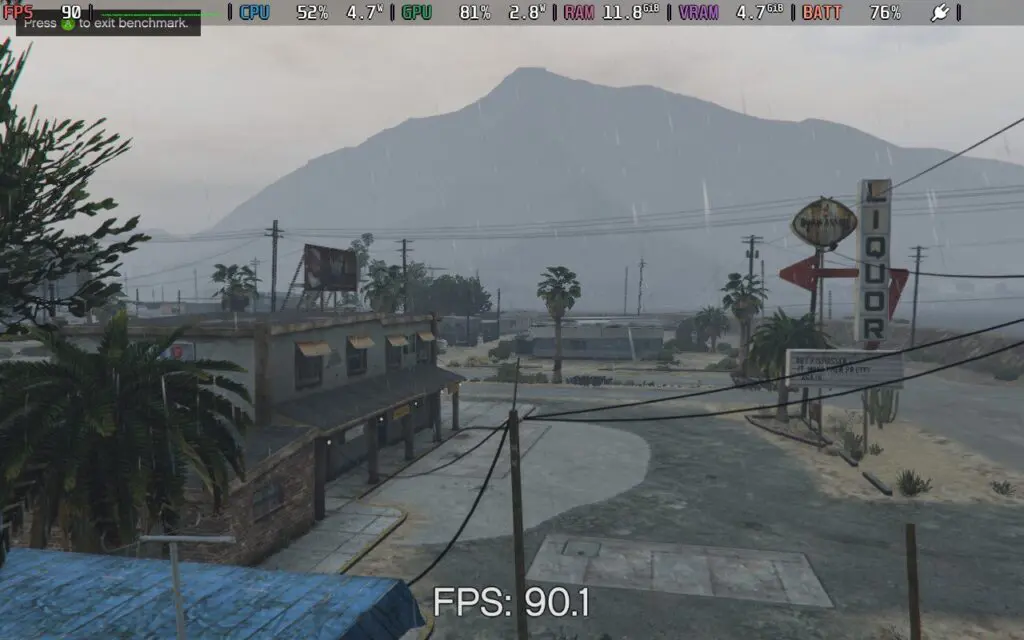
Graphics Settings
In the graphics settings, set the resolution to 1280×800 and the refresh rate to 90Hz. Enable FXAA, and disable MSAA and V-Sync. Proceed to the LOD sliders, and reduce the population density and distance scaling sliders to 0. The population variety slider can be maxed out.
Below the sliders, set the texture quality to “Very High.” Further below, set the shadow quality and shader quality to “High.” In the lower section of the graphics menu, set the reflection, grass, water, and particle quality to “Normal.” The reflection MSAA can be set to 2x, while soft shadows are best left at “sharp.”
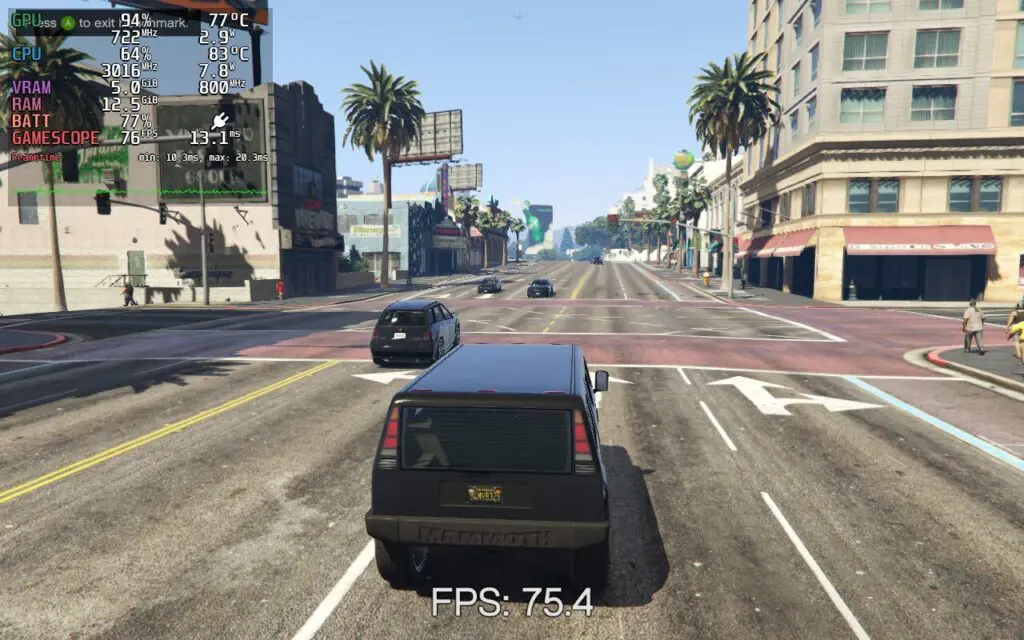
Ambient occlusion, texture filtering, and Post FX also need to be reduced to “Normal.” Save the settings, and head to the advanced graphics menu. Long shadows can be enabled, while everything else should be disabled or reduced to 0.
Visuals and Battery Life
The Steam Deck OLED lasts 2 hours and 30 minutes when running GTA 5 on the below settings. The game looks visually pleasing on the Deck, nearly as good as on the consoles.
GTA 5: Optimized Settings for the Steam Deck
| Optimized Settings | Steam Deck OLED |
|---|---|
| Resolution | 800p |
| Texture Resolution | Very High |
| Texture Filtering | 8x |
| Shadows | Sharp |
| Shadow Quality | High |
| Reflection Quality | Normal |
| Reflection AA | 2x MSAA |
| Shader Quality | High |
| Grass Quality | Normal |
| Ambient Occlusion | Normal |
| Water Quality | Normal |
| Particle Quality | Normal |
| PostFX | Normal |
| Anti-Aliasing | FXAA |
| Tesselation | Normal |
| Distance Scaling | 0 |
| Population Density | 0 |
| Population Variety | 100 |
| Extended Shadows | 0 |
| Extended Distance Scaling | 0 |
| Long Shadows | On |
| High Res Shadows | Off |