
Alan Wake 2 is one of the best-looking games on PC, following in the footsteps of Quantum Break, and Control. Our PC optimization guide addresses performance tuning for mainstream and high-end systems, alongside Windows/system-level optimizations such as Resize BAR, XMP, HAGs, etc. In this one, we’ll look at how it performs on budget PCs that cost $500-600 to build. Before you ask, path tracing isn’t viable in this segment. Regardless, the game looks pretty even with traditional rasterization.
Test Bench
| Motherboard | CPU | GPU | Memory |
|---|---|---|---|
| Gigabyte B760M DS3H DDR4 ($99) | Intel Core i5-12400F ($127) | AMD RX 6600 ($189) | 8GB x2 D4 ($40) |
| Gigabyte B450M DDR4 ($89) | AMD Ryzen 5 5600 ($104) | NVIDIA RTX 3060 Ti ($300-Used) | 8GB x2 D4 ($40) |
Testing and analysis: Dipin.
Alan Wake 2: Best Settings for a Low-end PC: RTX 3060/RX 6600
Alan Wake 2 averages a meagre 36 FPS at 1080p “High” on the Radeon RX 6600. Enabling ray-tracing “Low” pulls it down to 25 FPS and no amount of upscaling helps. Fortunately, you can get a healthy 60 FPS+ without ray tracing by tweaking some of the graphics settings.
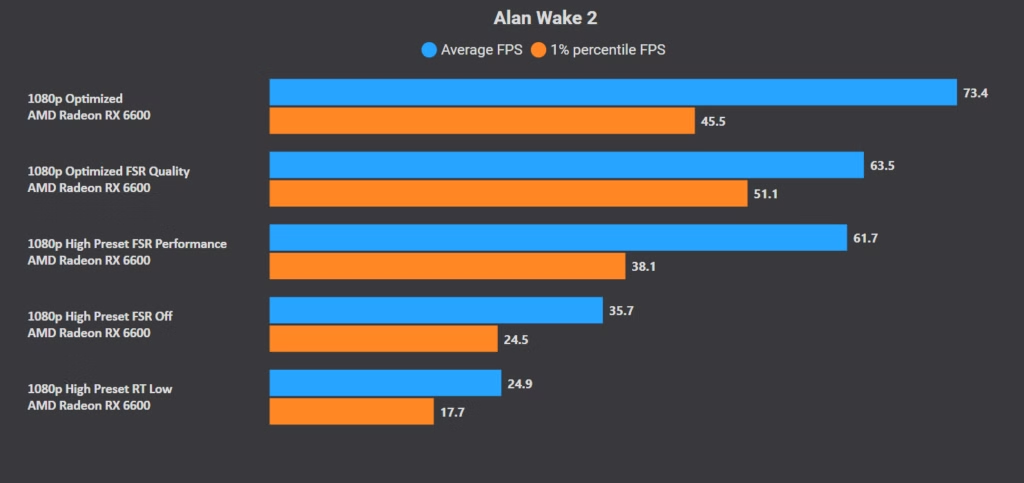
Screen space reflections, shadows, and volumetric lighting are the three settings you need to keep an eye on. Setting them to Medium/Low along with a few other options like Fog and LOD, gets you up to an average of 73.4 FPS. Setting FSR 2 to “Quality” nets an average framerate of 63.5 FPS with lows of 51 FPS. The performance upscaling preset with the “High” graphics settings also produces a very acceptable 62 FPS, with lows of 38 FPS.

The GeForce RTX 3060 Ti and the Ryzen 5 5600 net an average of 65.5 FPS at 1080p using a mix of “Medium-Low” graphics settings, with “Texture Quality” set to “Ultra” and “Scattered Object Density” set to “High.”
| Low-end PC | Radeon RX 6600/Core i5-12400F | RTX 3060 Ti/Ryzen 5 5600 |
|---|---|---|
| Resolution | 1080p | 1080p |
| Texture Resolution | Ultra | Ultra |
| Texture Filtering | High | High |
| Volumetric Lighting | Medium | High |
| Volumetric Spotlight | High | High |
| Global Illumination | High | High |
| Shadow Resolution | Medium | Medium |
| Shadow Detail | Medium | Medium |
| Shadow Filtering | Medium | Medium |
| Ambient Occlusion | On | On |
| Global Reflections | High | Low |
| SSR | Low | Low |
| Fog | Medium | Medium |
| Terrain | High | High |
| Far Object LOD | Medium | Medium |
| Scattered Object Density | Medium | High |
| Upscaling | DLSS/FSR Performance | DLSS Quality |
| Post-Processing | Medium | Medium |
Alan Wake 2 Settings for RTX 3060/4060 Laptop GPU
We tested Alan Wake 2 on the Alienware x14 featuring the GeForce RTX 4060 laptop GPU and the Intel Core i7-13620H. The x14 offers pre-configured CPU and GPU overclocking profiles (Overdrive) that offer a healthy performance boost over the stock hardware. You won’t even need a cooling pad, but make sure not to keep the device on your lap.

Using our optimized settings, Alan Wake 2 averages 63 FPS on the RTX 4060 laptop GPU, up from 25.6 FPS at the “High” preset. Being able to use frame generation means you can leverage “medium” quality path-traced lighting at 1080p, or the “High” quality preset at 1440p (without ray tracing).
| RTX 3060 | RTX 4060 laptop GPU | |
|---|---|---|
| Resolution | 1080p | 1440p (High preset for 1080p) |
| Texture Resolution | Ultra | Ultra |
| Texture Filtering | High | Medium |
| Volumetric Lighting | Medium | Medium |
| Volumetric Spotlight | High | Medium |
| Global Illumination | High | Medium |
| Shadow Resolution | Medium | Medium |
| Shadow Detail | Medium | Medium |
| Shadow Filtering | Medium | Medium |
| Ambient Occlusion | On | On |
| Global Reflections | High | Low |
| SSR | Low | Low |
| Fog | Medium | Medium |
| Terrain | High | High |
| Far Object LOD | Medium | Medium |
| Scattered Object Density | Medium | Medium |
| Upscaling | DLSS/FSR Performance | DLSS B |
| Post-Processing | Medium | Medium |





