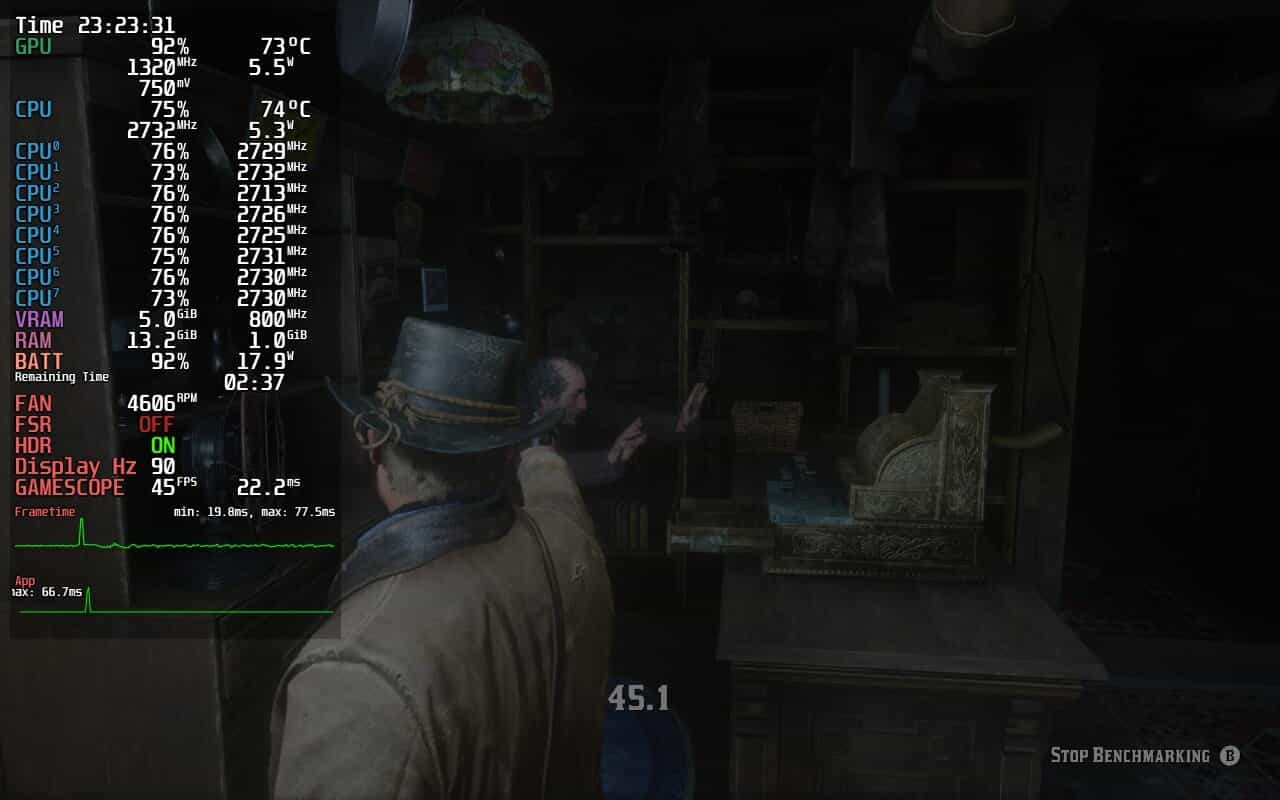Red Dead Redemption 2 is among Rockstar Games’ most popular titles. Alongside GTA 5 (here’s our optimization guide), it ranks among the most widely downloaded media. The PC version was delayed and launched with various performance issues. Since then, most of these problems have been ironed out, with added support for upscaling technologies, including NVIDIA DLSS 2 and AMD FSR 2. We’ll soon RDR 2 on our mainstream and low-end systems, but for now, here’s our Steam Deck optimization guide.
Performance and FPS
Red Dead Redemption 2 ran at a consistent 45 FPS using our optimized graphics settings on the Steam Deck, with brief drops to 38-40 FPS in crowded areas like Saint-Denis. In the wilderness and on inter-town routes, the frame rates remained at 45-50 FPS. The system refresh rate was set to 90 Hz which provided a smooth experience on the Steam Deck.
Graphics Settings
We used a mix of medium to low graphics settings in Red Dead Redemption 2 on the Steam Deck, with the texture quality set to ultra, anisotropic filtering to 2x, and FSR 2 to “Quality” mode. The base resolution was set to 800p (1280 x 800), with lighting, global illumination, shadow, reflection, volumetrics, water, tesselation, and particle quality set to low.
Screen space ambient occlusion and fur quality were set to medium, while the remaining settings were turned off or set to their lowest value. The in-game screen type was set to fullscreen, and v-sync and triple buffering were disabled.
Visual Quality and Battery Life
Red Dead Redemption 2 lasted approximately 2 hours and 20 minutes on a full charge. The game looks great on the Deck, maintaining the high visual standard RDR2 is known for. This is largely due to the high pixel density (small screen) and the high-quality textures. The game remains among the most visually stunning titles on the Steam Deck with fluid performance.
Red Dead Redemption 2: Best Steam Deck Graphics Settings
| Optimized Graphics Settings | Steam Deck OLED |
|---|---|
| Resolution | 800p (1280 x 800) |
| V-Sync | Off |
| Texture Quality | Ultra |
| Anisotropic Filtering | 2x |
| Lighting Quality | Low |
| Full Resolution Screen Space Ambient Occlusion | Off |
| Water Reflection/Refraction/Physics Quality | Low |
| Motion Blur | Off |
| Reflection MSAA | Off |
| TAA Sharpening | N/A |
| Geometry LOD | 0 |
| Grass LOD | 0 |
| Tree Quality | Low |
| Parallax Occlusion Mapping Quality | Low |
| Decal Quality | Low |
| Fur Quality | Medium |
| Tree Tesselation | Off |
| Global Illumination | Low |
| Shadow Quality | Low |
| Far Shadow Quality | Low |
| Ambient Occlusion Quality | Medium |
| Water Quality | Low |
| Reflection Quality | Low |
| Mirror Quality | Low |
| Volumetrics Quality | Low |
| Particle Quality | Low |
| Tesselation Quality | Low |
| AMD FSR 2 | Quality |
| AMD FSR 2 Sharpening | Player choice |
| TAA/FXAA/MSAA | Off |
| HDR | On |
| Advanced Settings | Unlocked |
| Graphics API | Vulkan |
| Near Volumetric Resolution | Low |
| Far Volumtric Resolution | Low |
| Volumetric Lighting Quality | Low |
| Unlocked Volumetric Raymarch resolution | Off |
| Particle Lighting Quality | Medium |
| Soft Shadows | Off |