
Cyberpunk 2077 has had a roller-coaster of a journey. An unoptimized, broken game at launch to becoming one of the best-performing ray-traced titles, followed by an overhaul of the gameplay mechanics a year later. The Phantom Liberty DLC was incredibly well-received, winning awards, and brought the game back onto the most-played charts. Here’s how Cyberpunk 2077 (2.0) performs in 2024, and the best graphics settings for your PC.
Windows/System Settings to Optimize
Enable Resizable BAR (SAM)
Resizable BAR was enabled on most x86 motherboards and GPUs following the adoption of the PCIe Gen 4 standard. Traditionally, the CPU and GPU have communicated through a narrow BAR (a 256 MB window), constantly moved around to allow the CPU to access different parts of the graphics memory. Resizable BAR allows the CPU full access to the GPU’s memory bus rather than a small portion.

Intel’s 10th Gen CPUs and newer support Resize BAR, while AMD’s Ryzen 3000 chips and onward also support it. On the GPU side, NVIDIA’s GeForce RTX 30 series and newer feature Resizable BAR support. The Radeon RX 6000 cards were the first to enable it on the opposite side.
Enabling Resizable BAR usually involves turning on two PCIe technologies from the motherboard BIOS: Above 4G Decoding, and Resizable BAR support. The ASUS, Gigabyte, and MSI motherboard guides are linked for further instructions.
Hardware Accelerated GPU Scheduling and Windowed Optimizations
Turn on “Optimizations for windowed games” in your Windows settings as this will help with latency and thread priorities. To get there, open System Settings (Right-click on the Windows logo and click settings) -> Display -> Graphics -> Default graphics settings and enable both options.
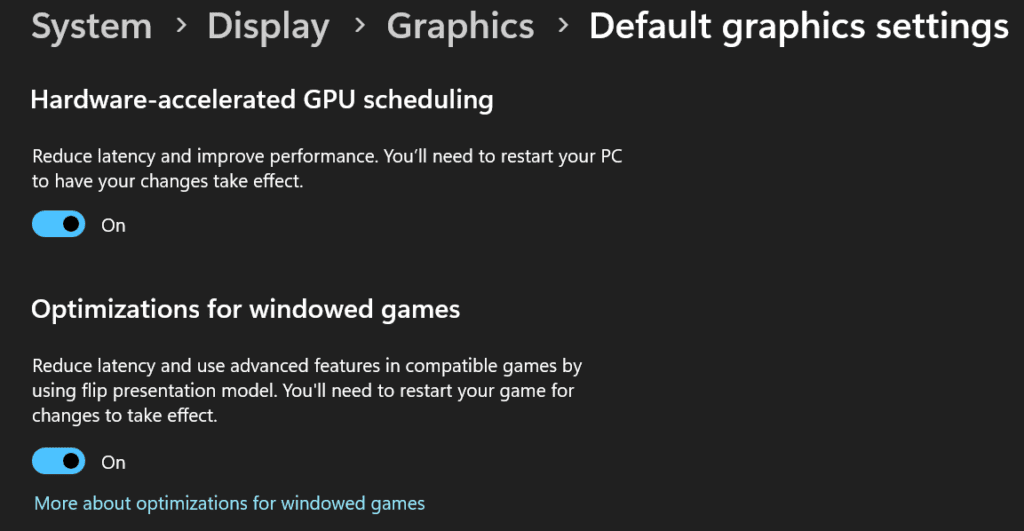
Xbox Game Bar and Game Mode
- Go to Windows settings->Gaming tab-> Game Mode. Ensure Game Mode is enabled.
- The Windows power plan is best set to “High Performance” or equivalent. Furthermore, if you’re playing on a laptop, keep it plugged in unless that’s not an option.
- Finally, open the NVIDIA or AMD companion app and ensure the latest graphics drivers are installed.
Overclock your Graphics Card
Overclocking GPUs is a fairly safe and easy process. If done right, it won’t void your warranty and can boost your gaming performance by at least 5-10%. Unlike CPUs, you don’t have to mess with the BIOS or worry about BSODs. All you need is MSI Afterburner or EVGA Precision X (they work with GeForce and Radeon cards regardless of the AIB):

- MSI Afterburner.
- GPU-Z
- Games you play often, preferably a recent release that will stress the GPU.
- Here’s a guide to get you started.
Enable XMP/EXPO Memory Profile
XMP profiles (EXPO for AMD Ryzen platforms) are a set of predetermined memory clocks and timings known to run stably on a given memory die. They’re 1-click memory overclocks that save you the trauma of testing every frequency and timing.
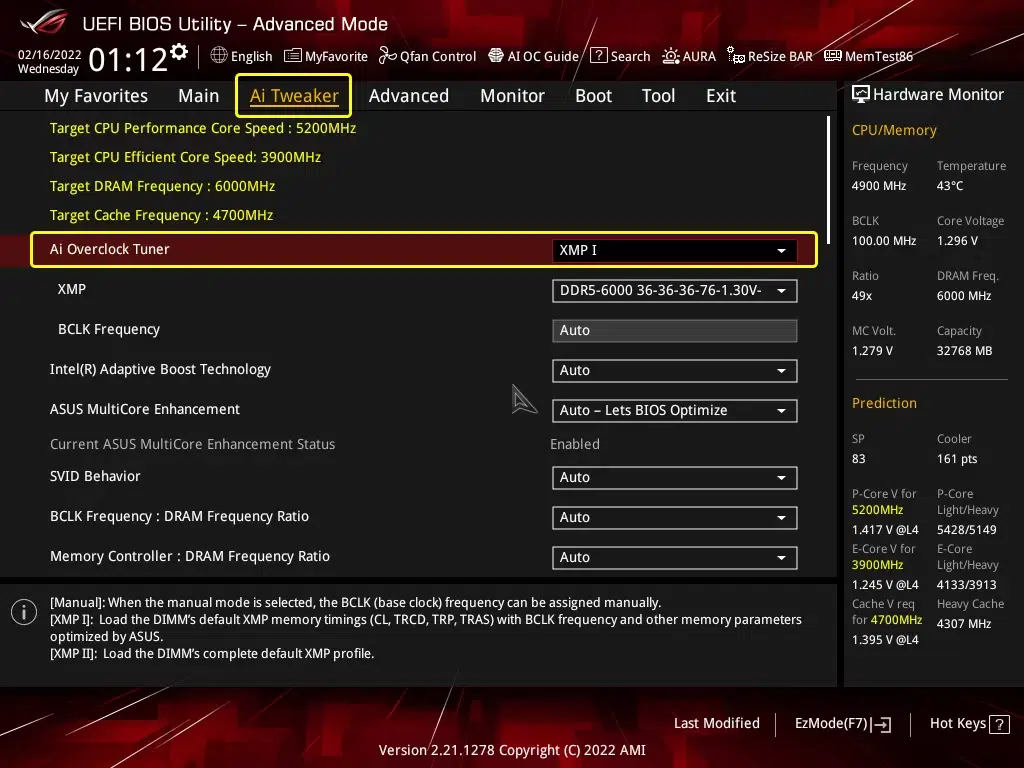
Most motherboard BIOSes include this setting on the BIOS homepage, under one of the following: Extreme Memory Profile, AI Overclock Tuner, Load XMP Profile, EXPO, A-XMP, or DRAM Profile. Further instructions are linked.
Cyberpunk 2077 Fantom Liberty: System Requirements (RT Off)
Minimum for 1080p “Low” at 30 FPS:
- Processor: Core i7-6700 or Ryzen 5 1600.
- Graphics card: Geforce GTX 1060 6GB or Radeon RX 580 8GB or Arc A380.
- VRAM: 6 GB.
- Memory: 12GB. Storage: 70 GB SSD.
Recommended for 1080p “High” at 60 FPS:
- Processor: Core i7-12700 or Ryzen 7 7800X3D.
- Graphics card: Geforce RTX 2060 Super or Radeon RX 5700 XT or Arc A770.
- VRAM: 8 GB.
- Memory: 16 GB.
- Storage: 70 GB SSD.
For 4K “Ultra” at 60 FPS:
- Processor: Core i9-12900 or Ryzen 9 7900X.
- Graphics card: Geforce RTX 3080 or Radeon RX 7900 XTX.
- VRAM: 12 GB.
- Memory: 20 GB.
- Storage: 70 GB NVME.
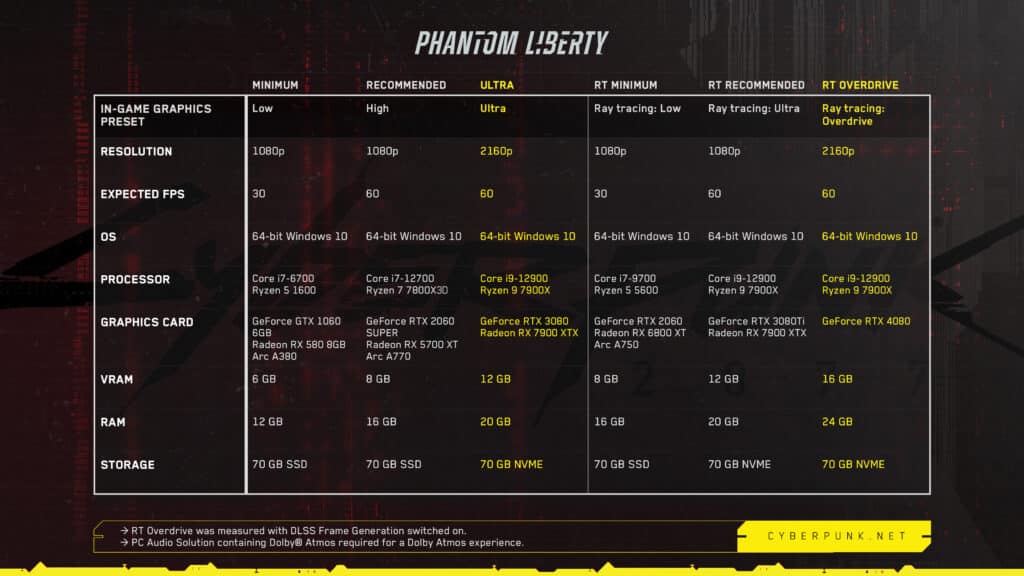
Cyberpunk 2077 Fantom Liberty: Ray Tracing System Requirements (RT On)
Minimum for 1080p “Ray Tracing Low” at 30 FPS:
- Processor: Core i7-9700 or Ryzen 5 5600.
- Graphics card: Geforce RTX 2060 or Radeon RX 6800 XT or Arc A750.
- VRAM: 8 GB.
- Memory: 16 GB.
- Storage: 70 GB SSD.
Recommended for 1080p “Ray Tracing Ultra” at 60 FPS:
- Processor: Core i9-12900 or Ryzen 9 7900X.
- Graphics card: Geforce RTX 3080Ti or Radeon RX 7900 XTX.
- VRAM: 12 GB.
- Memory: 20 GB.
- Storage: 70 GB NVME.

For 4K Overdrive (Path Tracing) at 60 FPS:
- Processor: Core i9-12900 or Ryzen 9 7900X.
- Graphics card: Geforce RTX 4080.
- VRAM: 16 GB.
- Memory: 24 GB.
- Storage: 70 GB NVME.
- DLSS Frame Generation enabled.
Cyberpunk 2077: GPU Benchmarks
Cyberpunk 2077 runs better on AMD Radeon GPUs, at least when ray-tracing is disabled. The RX 7900 XTX soundly beats the RTX 4080 Super while the RX 7800 XT is well ahead of the RTX 4070 Ti Super at 1080p. Meanwhile, the RX 7700 XT is nearly as fast as the RTX 4070 and the RX 7600 handily beats the RTX 4060.
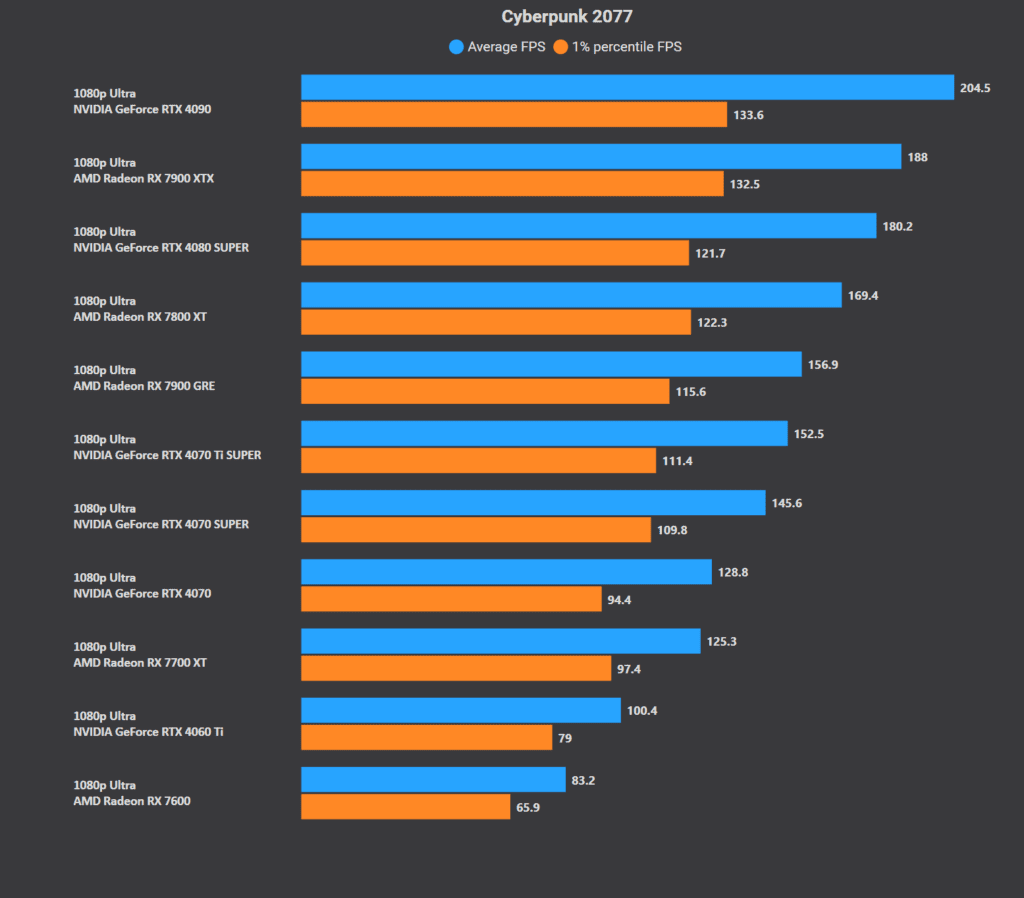
1440p and 4K aren’t any different. The GeForce RTX 4090 remains the fastest GPU, followed by the Radeon RX 7900 XTX and the RTX 4080 Super at #2 and #3, respectively. The RTX 4070 Ti Super edges past the RX 7800 XT at 1440p, beating even the 7900 GRE at 4K. The RX 7700 overtakes the RTX 4070, while the 7600 closes in on the 4060 Ti.
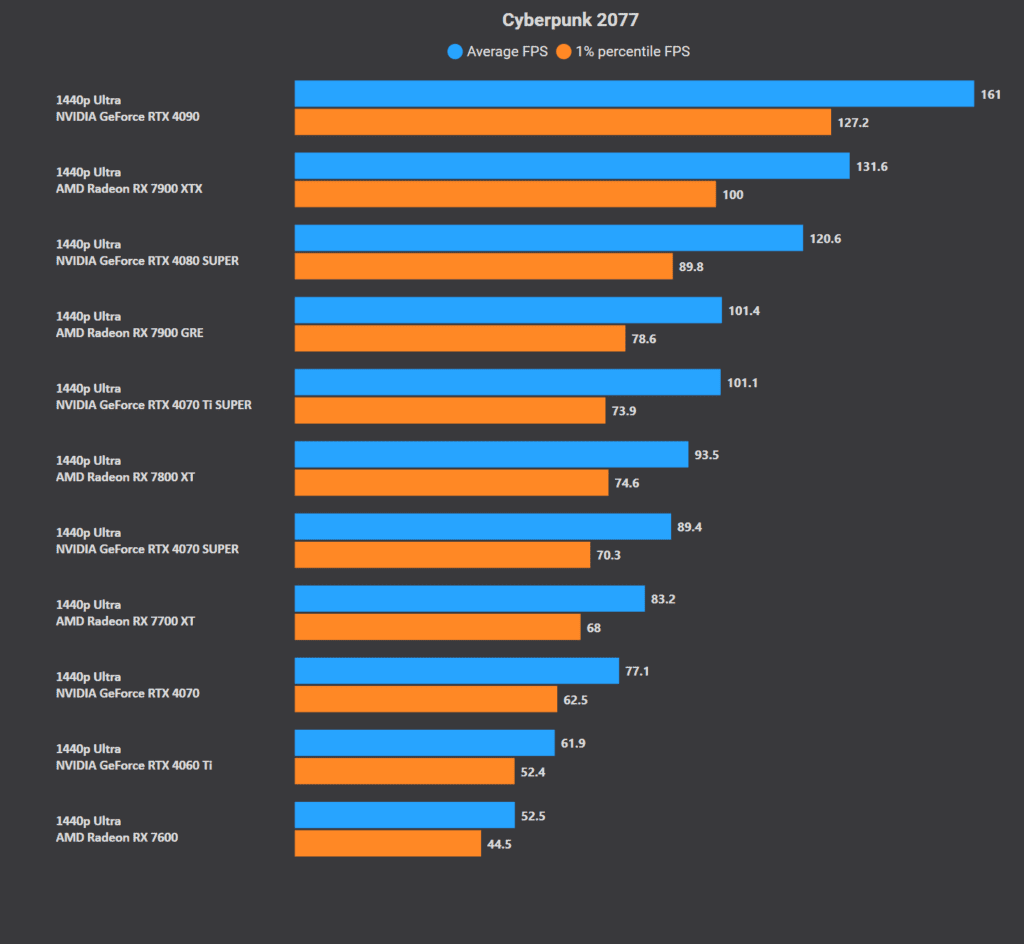
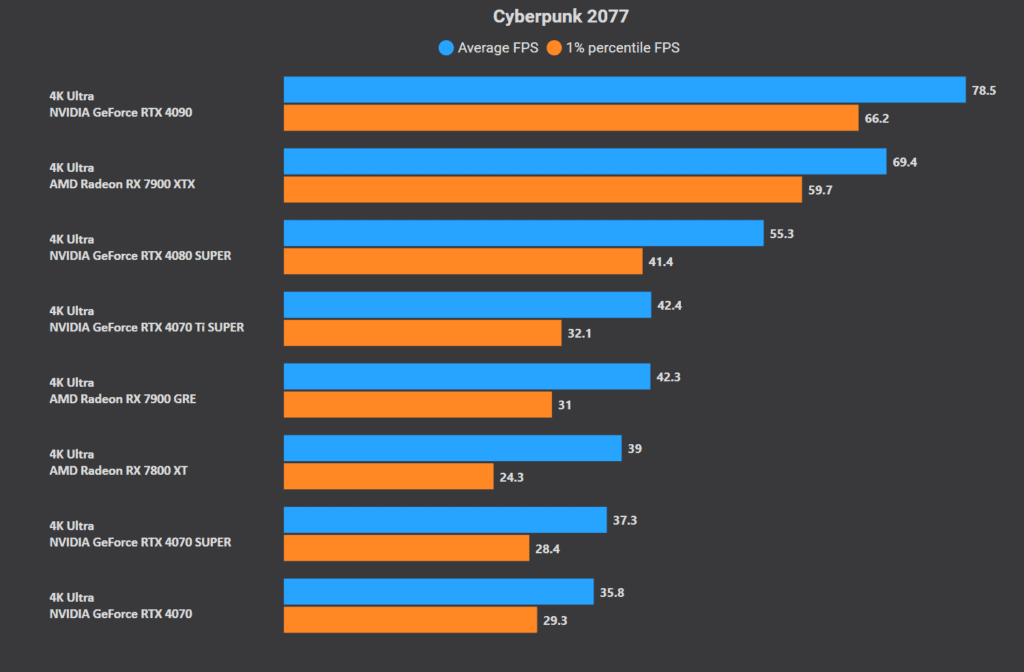
Ray tracing flips the tables on the Radeons. The RX 7900 XTX is only as fast as the RTX 4070 at 1080p (RT Ultra), while the 4060 Ti performs as well as the 7800 XT.
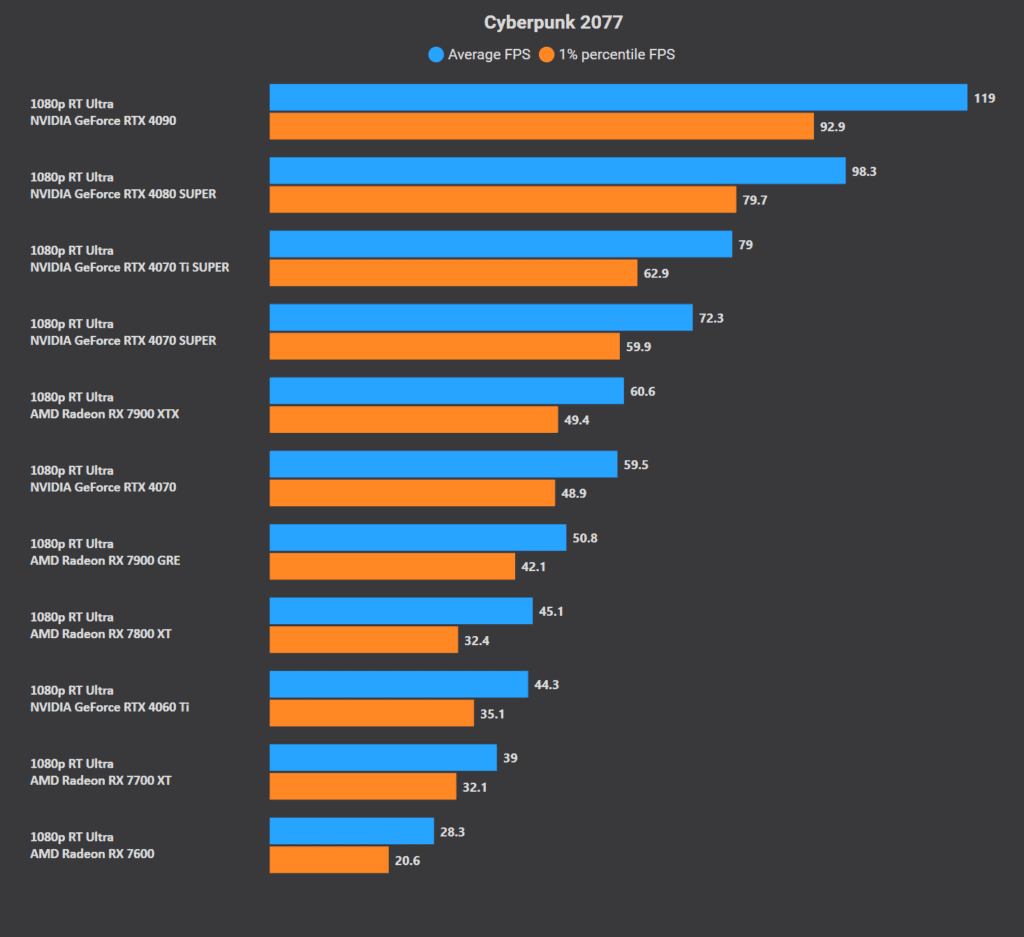
Increasing the resolution to 1440p slightly improves the placing of the AMD cards, but it’s nowhere near enough. The RX 7900 XTX, the fastest Radeon, manages to beat the RTX 4070 but is considerably slower than the 4080 Super.

Cyberpunk 2077: CPU Benchmarks
Cyberpunk 2077 runs well on Intel and AMD Ryzen CPUs. However, it performs slightly better on the 13th Gen Raptor Lake processors, versus the Ryzen 7000/7000X3D parts. The discrepancy is mostly observed in rasterization and disappears (or minimalizes) when ray tracing is enabled. Quite ironic.
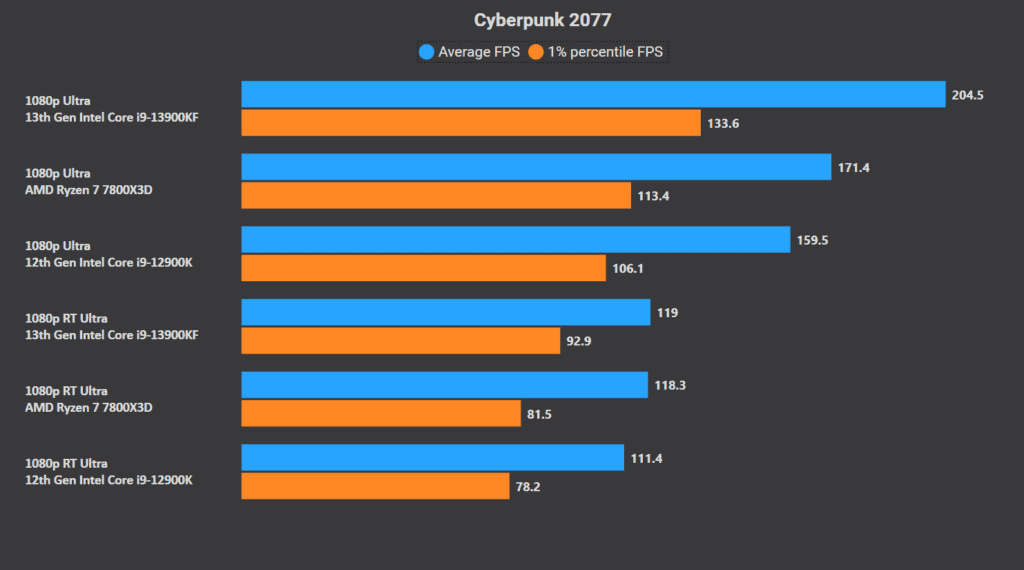
Test Bench
- CPU: Intel Core i9-12900K.
- Motherboard: ASUS ROG Maximus Z790 Hero.
- Cooler: Lian Li Galahad 360.
- GPU: NVIDIA GeForce RTX 4090.
- Memory: 16GB x2 DDR5-6000 CL30.
- Power Supply: Corsair RM1000e.
- The reference “4K Ultra” preset was used for comparison.
Cyberpunk 2077: Resolution Scaling & Graphics Presets
Cyberpunk 2077 scales from 159.5 FPS at 1080p “Ultra” to 69.9 FPS at 4K “Ultra” and 40.2 FPS at 4K “Ray tracing Ultra.” QHD or 1440p averages 80.8 FPS and 145.8 FPS with and without ray tracing, respectively.
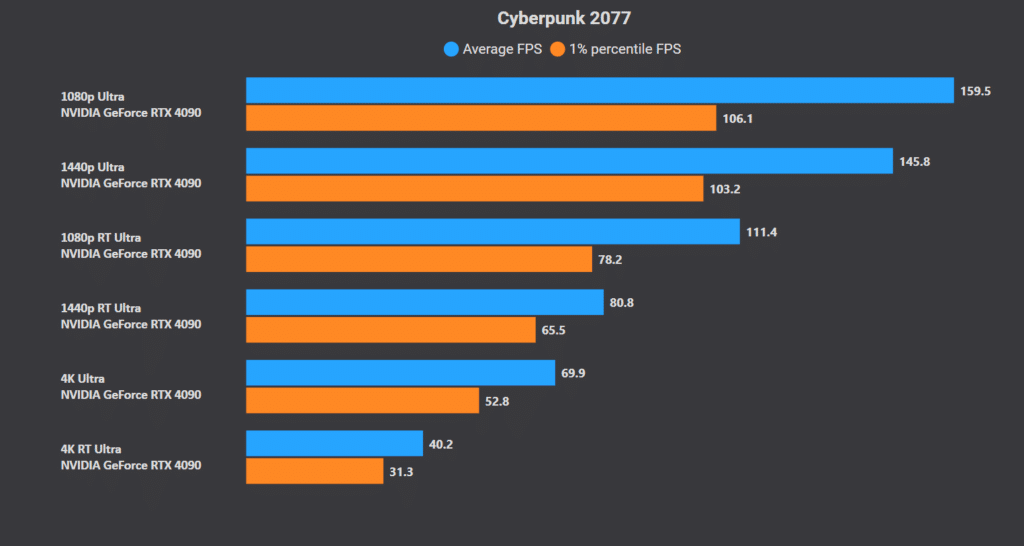
The game averaged 150.4 FPS at 4K “Low,” 110.7 FPS at “Medium,” 89.4 FPS at “High,” and 69.9 FPS at “Ultra.” The lowest ray-tracing preset reduces the FPS to 62.5 FPS, while medium and ultra barely manage an average of 40 FPS.
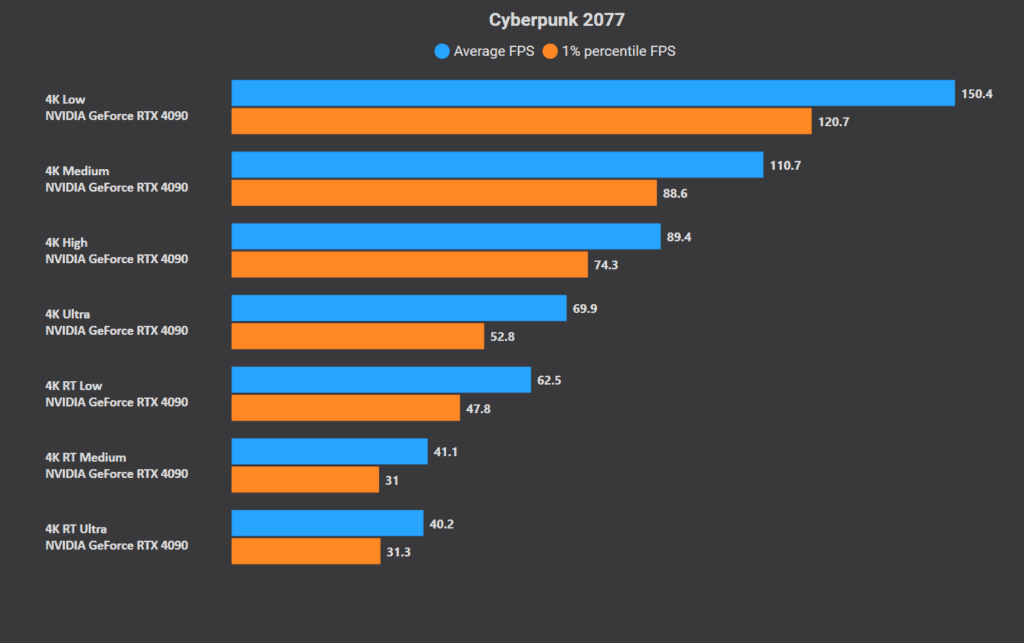
Shadow Quality and Performance
Cyberpunk 2077 offers six shadow settings to tweak the shadow-casting meshes, resolution, distance, and cascading quality. These are “Local Shadow Mesh Quality,” “Local Shadow Quality,” “Cascaded Shadow Resolution,” “Cascaded Shadows Range,” and “Distant Shadow Resolution.”
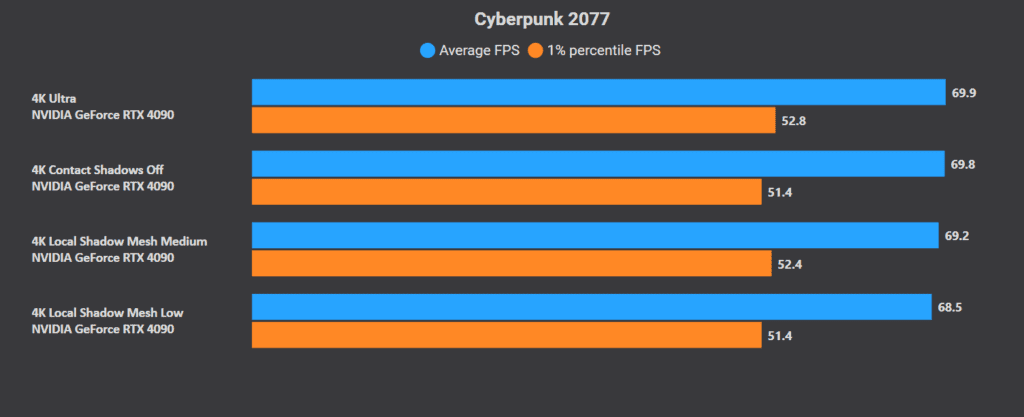
- “Contact Shadow Quality” controls the quality of the shadows’ edges.
- “Local Shadow Mesh Quality” controls the detail of the shadow-casting meshes. Higher settings produce more detailed object meshes, enhancing the shadow complexity.
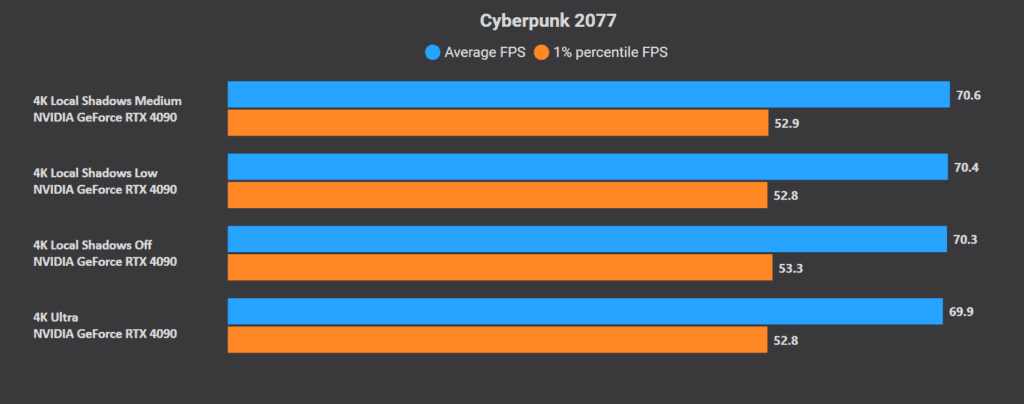
- “Cascaded Shadows” reduce shadow aliasing by rendering higher resolution depth textures near the viewer and lower far away. They are usually used for shadows cast by the sun over a large terrain.
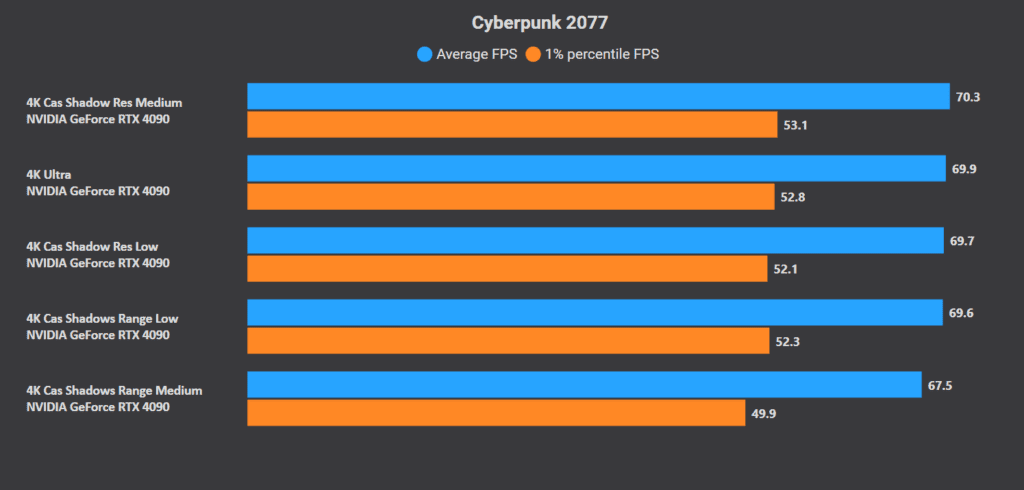
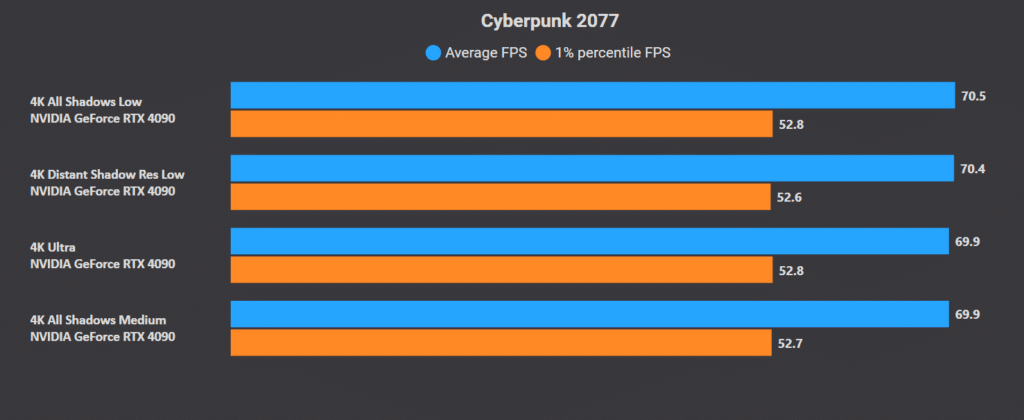
Fortunately, all these shadow techniques have a negligible impact on performance, reducing frame rates by less than 1 FPS, even with all set to the lowest quality setting.
Volumetric Fog and Cloud Quality
Volumetric Fog is among the more taxing graphics technologies used in Cyberpunk 2077. Going from “Ultra/High” to Medium/Low” boosts framerates by approximately 10-12%.
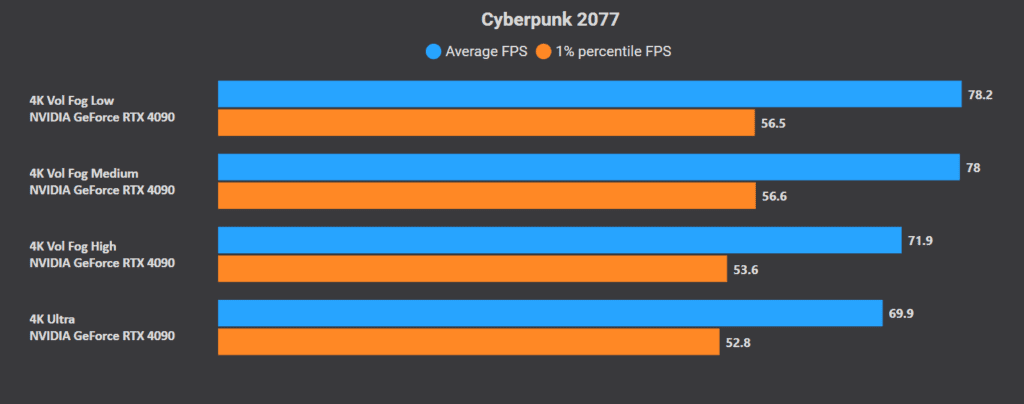
Volumetric Clouds don’t affect in-game performance, though that might change depending on your location and ambient weather.
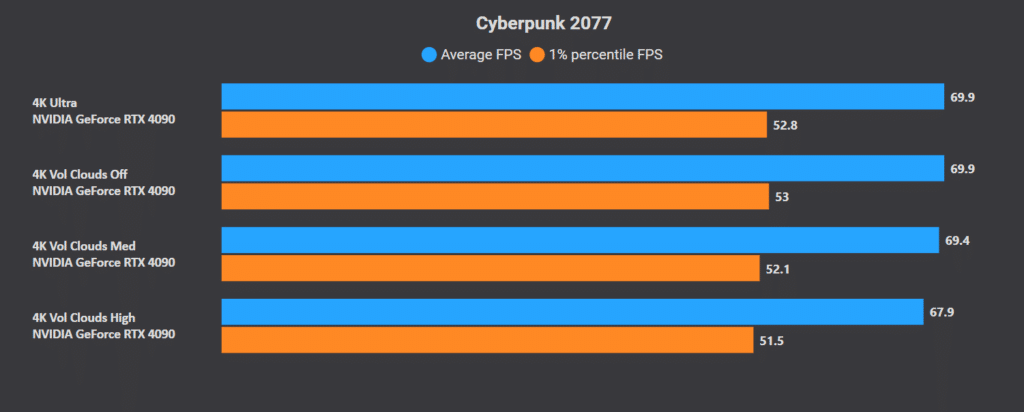
Texture Filtering, Decals, Crowds, and Screen Space Reflections
Anisotropy (texture filtering) notably impacts texture quality, especially in the wilderness, but didn’t tank frame rates on our system. The same can be said for “Dynamic Decal Quality,” “Improved Facial Lighting Geometry” and “Crowd Density.”
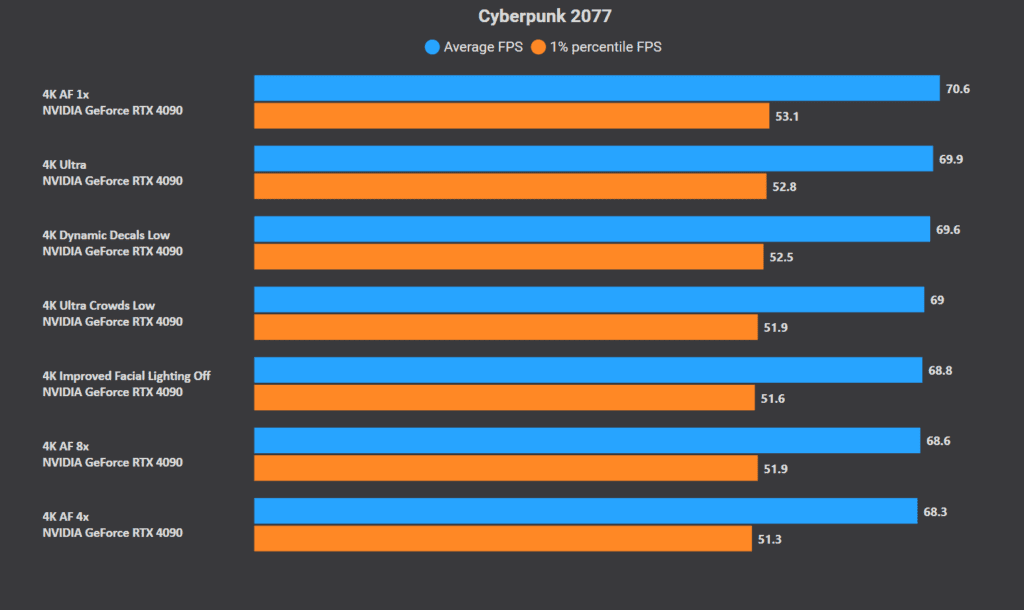
Screen Space Reflections is the most taxing non-RT graphics setting in Cyberpunk 2077. Going from “Off” to “Psycho” reduces framerates by nearly 3x, from 112 FPS to 42.8 FPS. “Ultra” is 60% slower, averaging 69.9 FPS, while “High” and “Medium” are 29% and 15% slower, respectively.
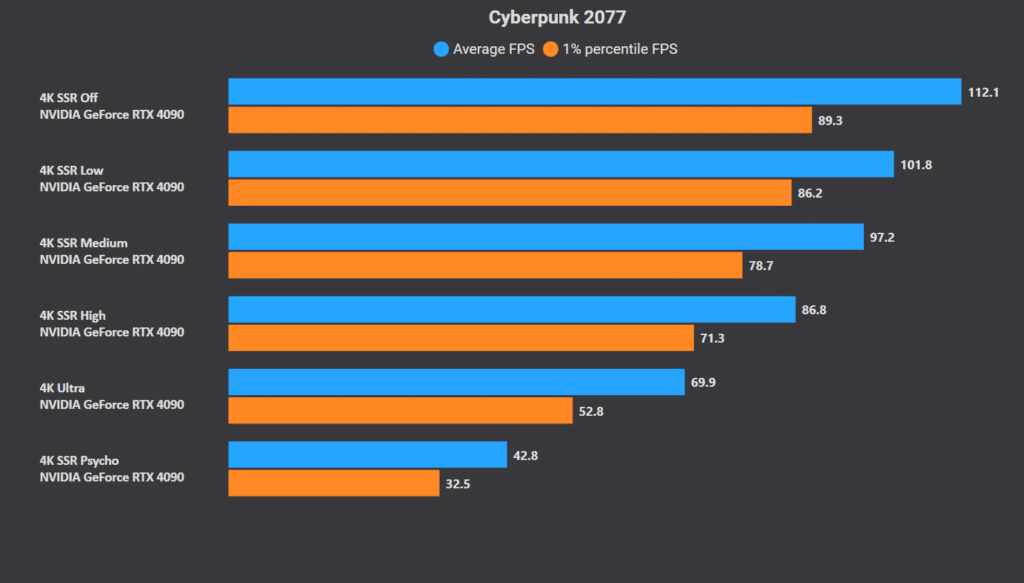
Mirror Quality, Color Precision, and Subsurface Scattering
Level of Detail (LOD), subsurface scattering, and mirror quality don’t affect the performance, although LOD may behave differently in the outskirts of Night City and the wilderness.
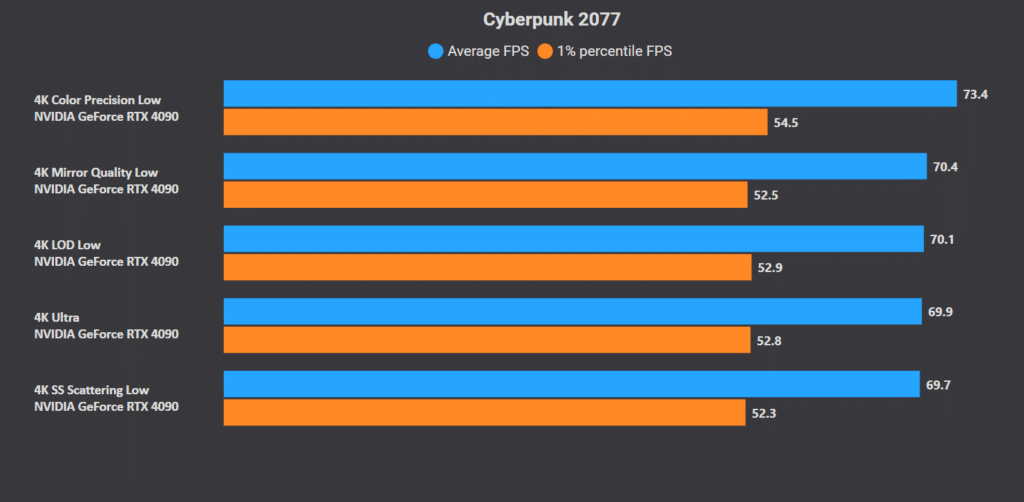
Color precision quality improves performance by 5% at the “low” setting. The visual impact is negligible.
Ambient Occlusion Performance
Ambient Occlusion dramatically affects in-game realism by rendering ambient shadows while moderately impacting the performance. Cyberpunk 2077 is up to ~10% faster with ambient occlusion switched off (versus “Ultra”).
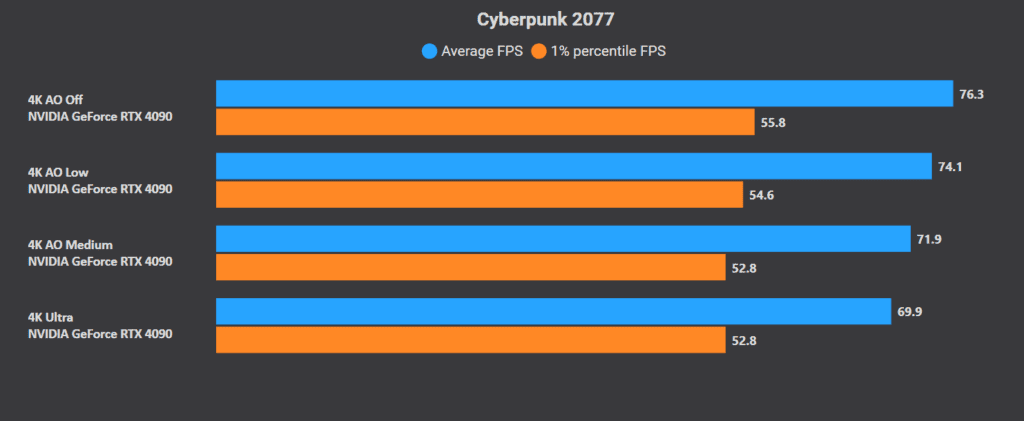
Ray Tracing and Path Tracing Performance
The performance impact of ray tracing greatly varies from the settings used and the in-game resolution. Ray-traced reflections/shadows are (much) less taxing than ray-traced lighting, which calculates indirect/diffused lighting. Ray-traced reflections and local shadows reduce framerates by ~10% (each), while sun shadows are 14-15% slower.

Ray-traced lighting reduces FPS by nearly 40% in Cyberpunk 2077, with a slight difference between “Medium” and “Ultra.” “Psycho” is 47% slower than the base non-RT “Ultra” quality preset. Enabling all ray-tracing settings with RT-lighting at “Ultra” and “Psycho” nets average framerates of 39 FPS and 36 FPS.
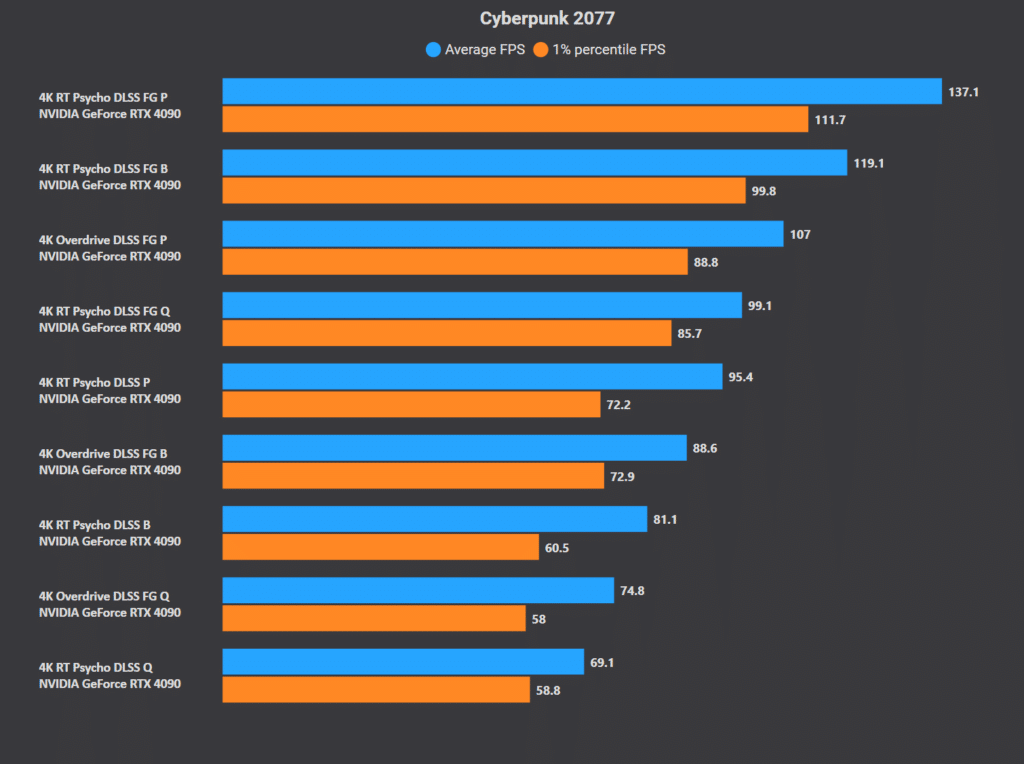
Path tracing (overdrive mode) is less scary with frame generation and ray reconstruction (supported on all GeForce RTX GPUs). In 4K “Overdrive” mode, the RTX 4090 averages less than 20 FPS. Frame generation “DLSS Quality” pushes the frame rates up an average of 75 FPS, with the balanced and performance presets posting 88.6 FPS and 107 FPS, respectively.
Upscaling and Frame Generation Performance
Upscaling and frame generation are quite useful in Cyberpunk 2077, especially if you plan to use ray tracing or path tracing. DLSS “Quality” is ~90% faster than 4K native, while “Balanced” produces 2.25x higher frame rates. The “Performance” preset is 2.64x faster, averaging 95.4 FPS at the RT “Psycho” settings.
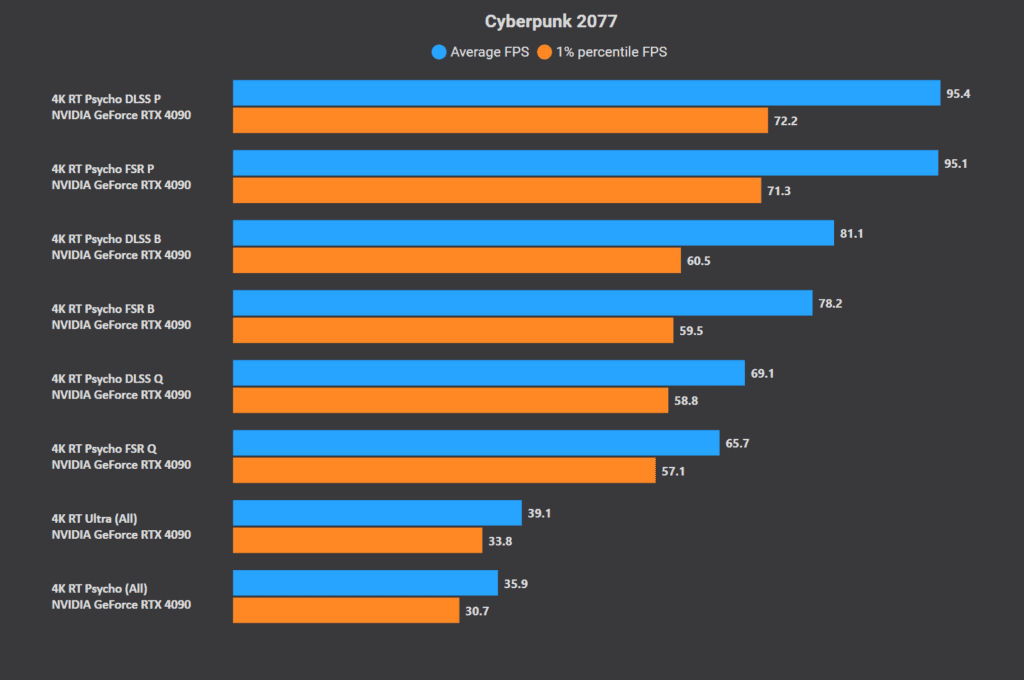
FSR 2.2 is slightly slower than DLSS due to ray reconstruction, which improves performance (and quality) on the RTX GPUs.
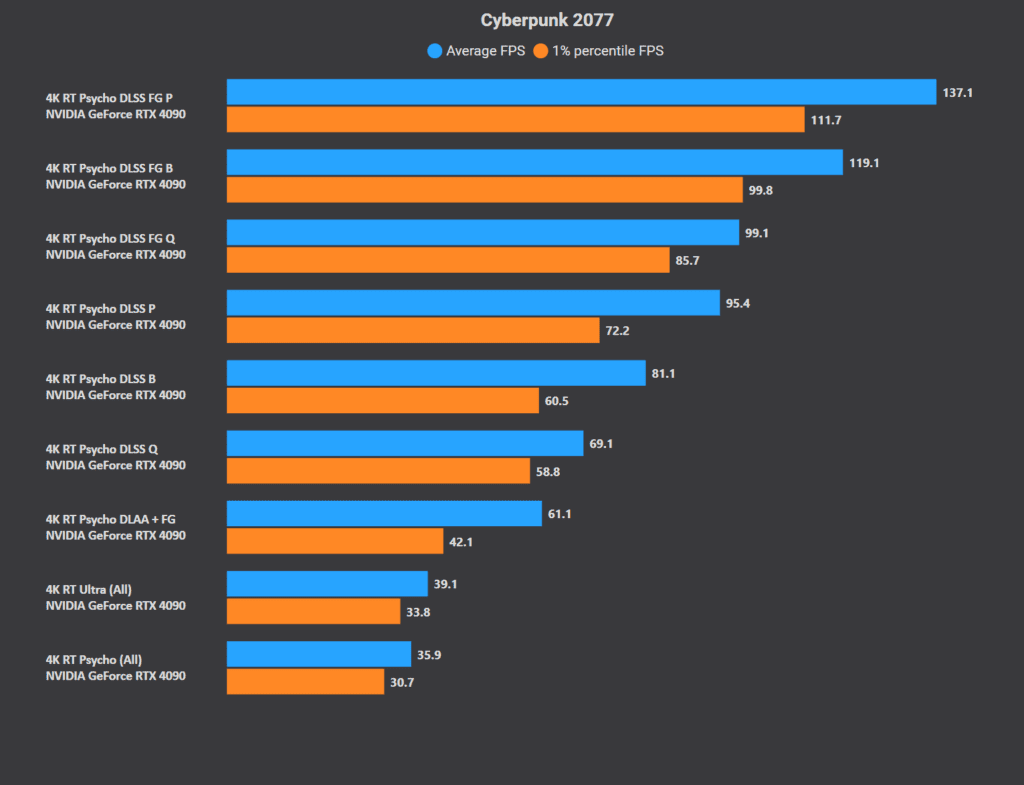
DLSS 3 “Quality” and frame generation make Cyberpunk 2077 2.75x faster than 4K native, “Balanced” mode increases the lead to 3.30x, while “Performance” is a whopping 3.80x faster.
Cyberpunk 2077: VRAM Usage
Cyberpunk 2077 uses up to 8 GB of VRAM (graphics memory) at 1080p “Ultra,” 1440p ups it to 8.7 GB, while 4K peaks at 9.64 GB. Enabling ray-tracing significantly increases the VRAM usage across three resolutions. We’re looking at 10 GB at 1080p, 10.6 GB at 1440p, and 15 GB at 4K.
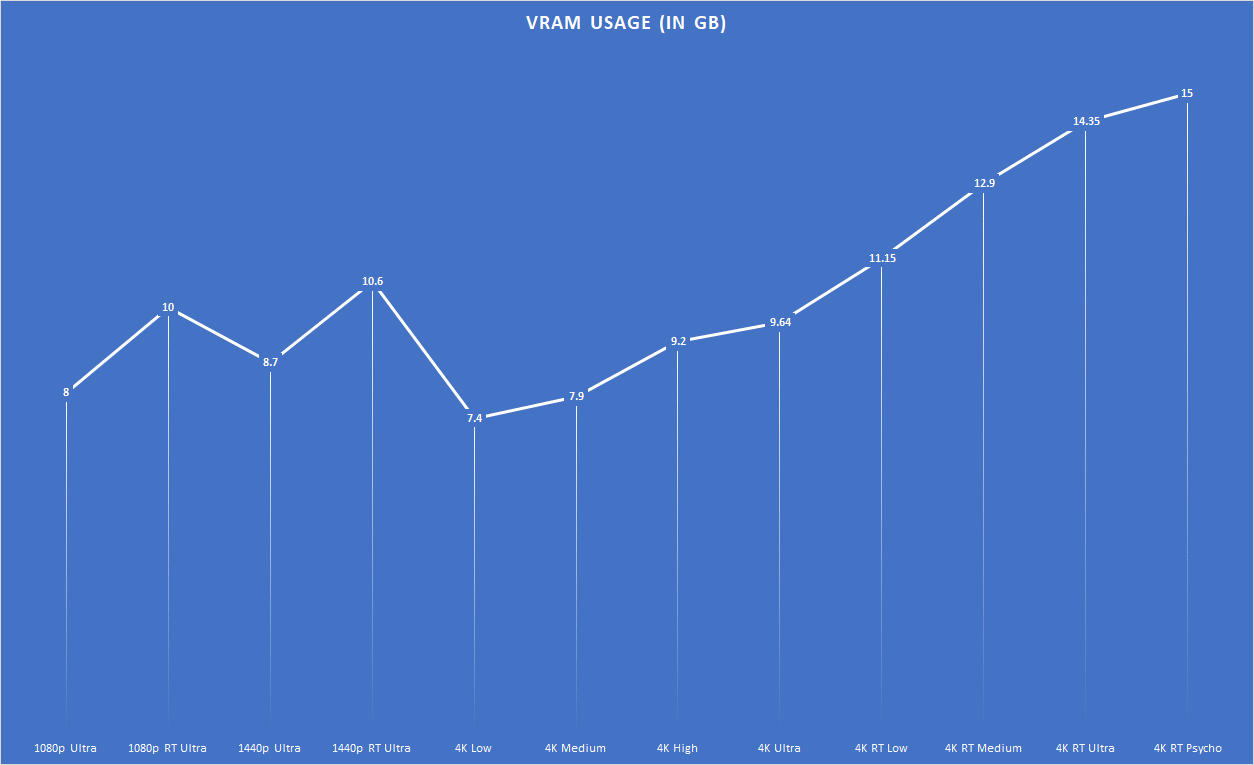
At 4K, the graphics memory consumption varies from 7.4 GB at “Low” to 9.64 GB at “Ultra” and ~15 GB at “Ray tracing Ultra.”
Cyberpunk 2077: CPU Bottlenecks
Cyberpunk 2077 is GPU-bottlenecked at 1440p and 4K, with a slight CPU bottleneck at 1080p (non-RT). We observed a GPU-busy deviation (frame time/GPU-busy time) of 30% at 1080p “Ultra.”
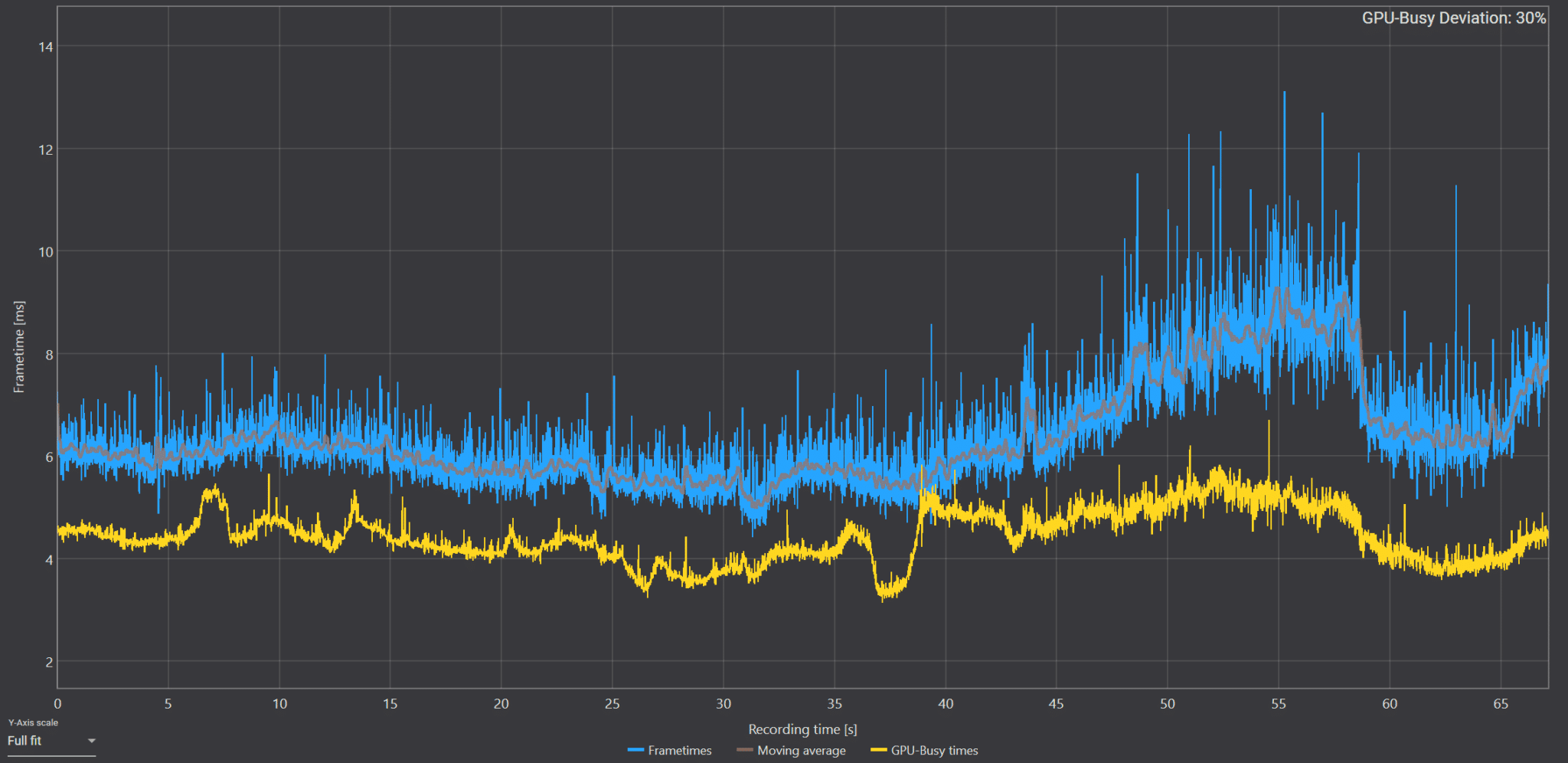
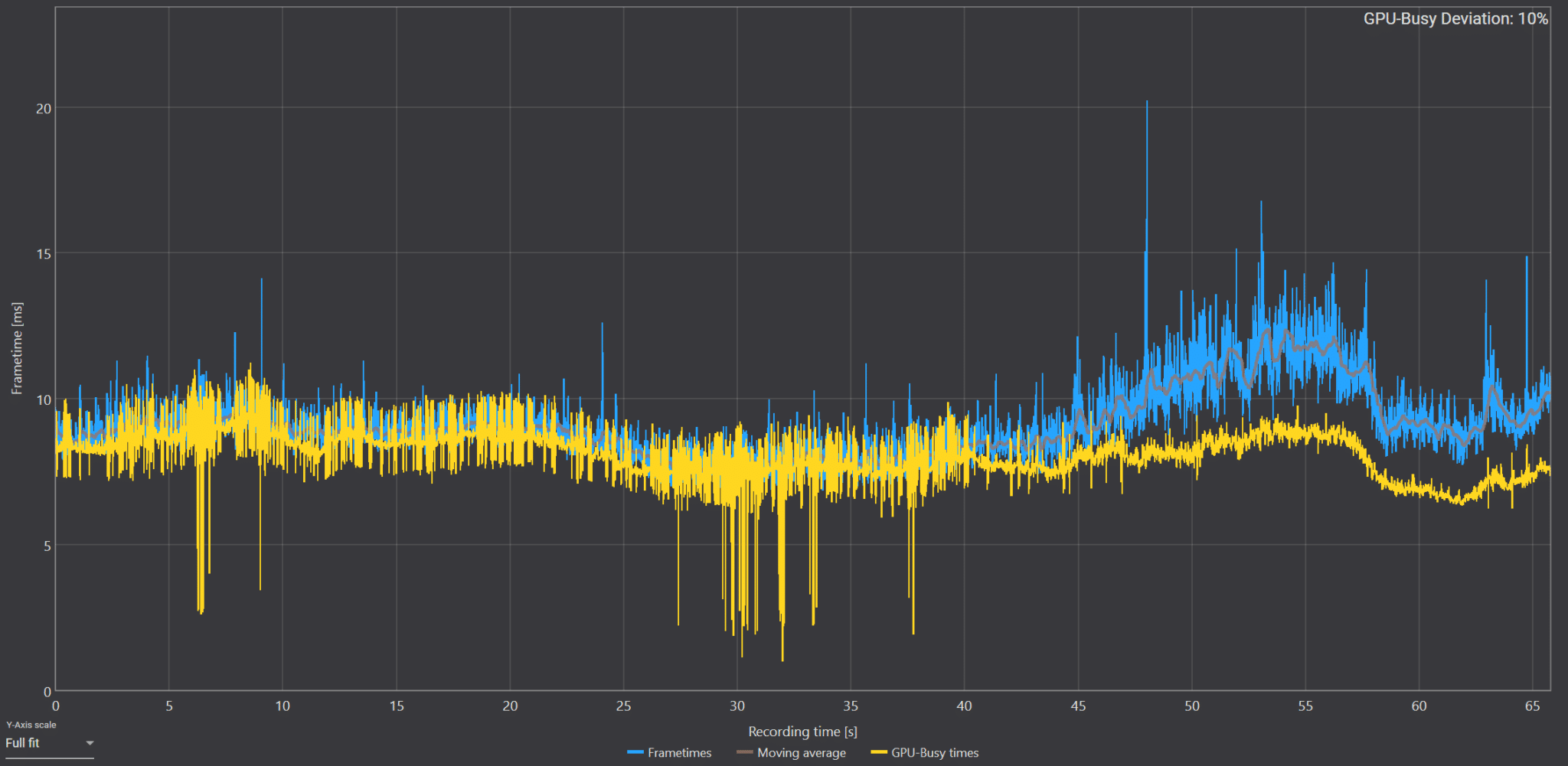
Enabling ray-tracing makes the game more GPU-limited, with a GPU-busy deviation of 10%.
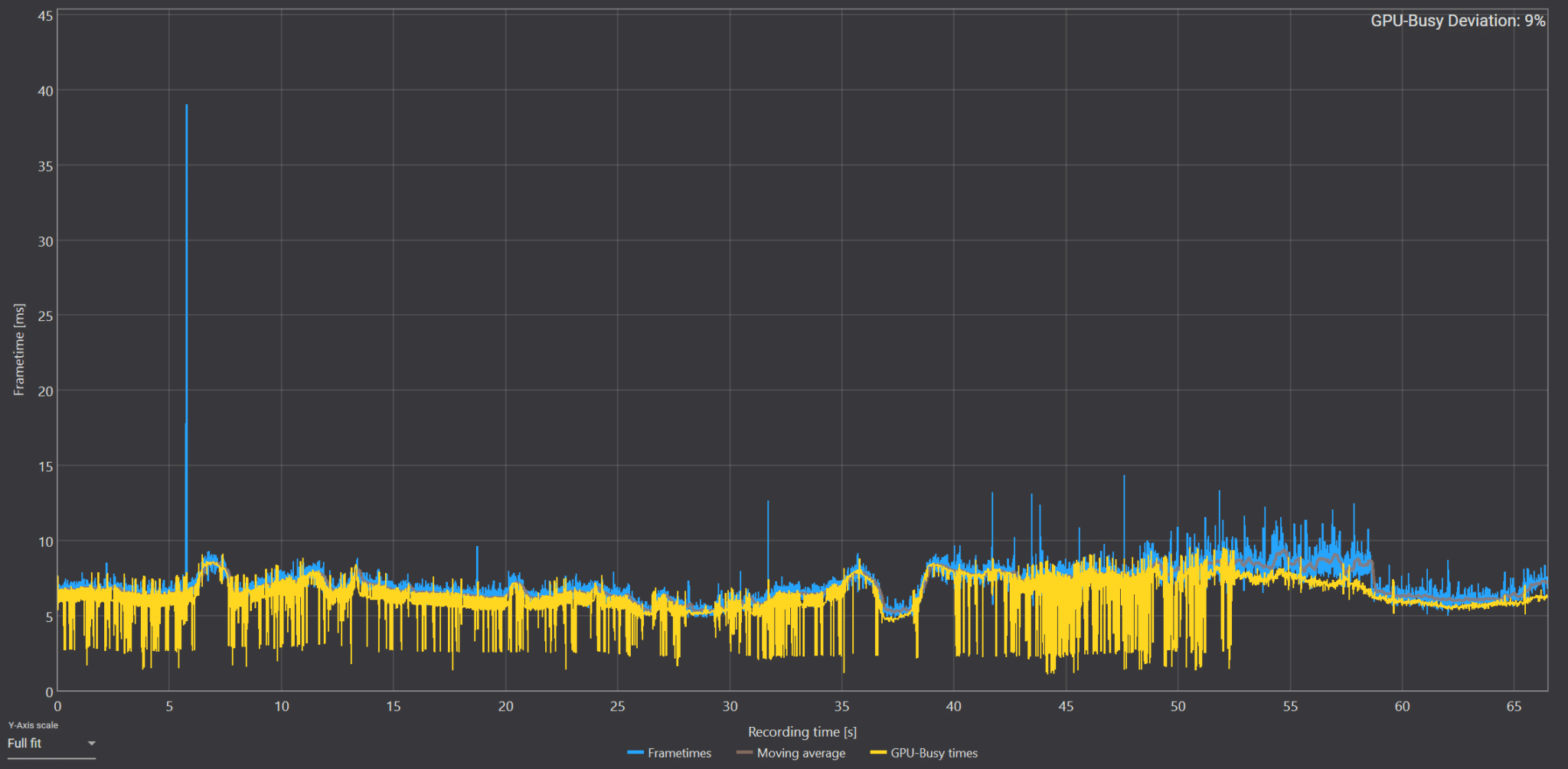
Higher resolutions produce lower GPU-busy figures (lower still with ray-tracing).
Best Settings for Cyberpunk 2077 in 2024: Low-end and High-end PCs
| Optimized Settings | High-end PC | Mid-Range PC | Low-end PC |
|---|---|---|---|
| Resolution | 4K (3840 × 2160) | 1440p (2560 x 1440) | 1080p (1920 x 1080) |
| Target FPS | 60 FPS+ | 60 FPS+ | 60 FPS+ |
| Field of View | 100 | 100 | 90 |
| Motion Blur | Up to you | Up to you | On |
| Depth of Field | Up to you | Up to you | On |
| Texture Quality | Ultra | Ultra | 6 GB GPUs: High 8 GB GPUs: Ultra |
| Texture Filtering | AF 16x | AF 16x | AF 8x |
| LOD | High | High | High |
| Contact Shadows | On | On | On |
| Improved Facial Lighting | On | On | On |
| Local Shadow Mesh Quality | High | High | High |
| Local Shadow Quality | High | High | High |
| Cascaded Shadows Range | High | High | High |
| Cascaded Shadows Resolution | High | High | High |
| Distant Shadow Resolution | High | High | High |
| Volumetric Cloud Resolution | Ultra | Ultra | Ultra |
| Volumetric Fog Quality | Ultra | Ultra | Medium |
| Maximum Dynamic Decals | Ultra | Ultra | Ultra |
| Screen Space Reflections Quality | Psycho | Ultra | Medium |
| Subsurface Scattering Quality | Ultra | Ultra | Ultra |
| Ambient Occlusion | Ultra | Ultra | Ultra |
| Color Precision | High | High | High |
| Mirror Quality | High | High | High |
| Upscaling | DLSS/FSR Quality | DLSS/FSR Balanced | DLSS/FSR Balanced |
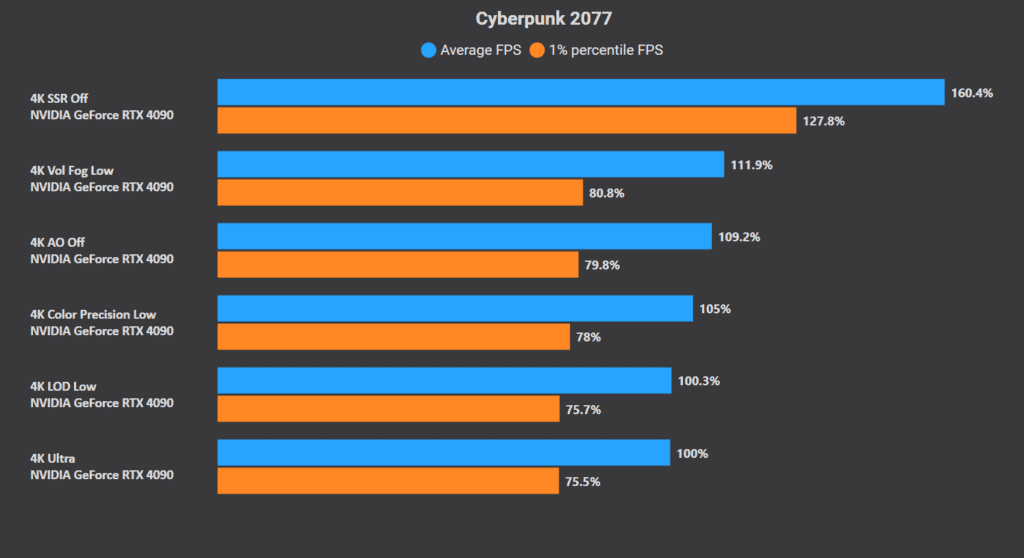
Best Ray Tracing Settings for Cyberpunk 2077 + Overdrive Mode
| Ray Tracing Settings | High-end PC | Mid-Range PC | Low-end PC |
|---|---|---|---|
| Ray-traced Reflections | On | On | On |
| Ray-traced Local Shadows | On | On | On |
| Ray-traced Sun Shadows | On | On | On |
| Ray-traced Lighting | Psycho | Ultra (Medium for Radeon GPUs) | Ultra (Off for Radeon GPUs) |
| Path Tracing | Only with FG | Only with FG | Only with FG |
| Frame Generation (for Overdrive Mode) | DLSS FG “Quality” | DLSS FG “Balanced” | DLSS FG “Balanced” |

Radeon users are advised to disable ray-traced lighting and path tracing. GeForce RTX 40 series players can max out the ray-tracing settings as frame generation provides an ample performance boost.
| High-end (4K) | Mid-range (1440p) | Low-end (1080p) | |
|---|---|---|---|
| CPU | Core i7-13700K/Ryzen 7 7800X3D | Core i5-13600K/Ryzen 5 7600X | Less than: Core i5-12400/Ryzen 5 3600 |
| GPU | RTX 4070 Ti Super/RX 7900 XT | RTX 4070/RX 7800 XT | Less than: RTX 4060/RX 7600 |
| Memory | 32GB (dual-channel) | 16GB (dual-channel) | Less than: 16GB (dual-channel) |
Cyberpunk 2077: Best Steam Deck Graphics Settings
For an in-depth look at the performance of Cyberpunk 2077 on the Steam Deck.
| Optimized Settings | Steam Deck OLED |
|---|---|
| Resolution | 800p (1280 x 800) |
| Field of View | 90 |
| Motion Blur | On |
| Depth of Field | On |
| Texture Quality | High |
| Texture Filtering | AF 8x |
| LOD | Medium |
| Contact Shadows | On |
| Improved Facial Lighting | On |
| Local Shadow Mesh Quality | Medium |
| Local Shadow Quality | Medium |
| Cascaded Shadows Range | Medium |
| Cascaded Shadows Resolution | Medium |
| Distant Shadow Resolution | High |
| Volumetric Cloud Resolution | Medium |
| Volumetric Fog Quality | Low |
| Maximum Dynamic Decals | High |
| Screen Space Reflections Quality | Low |
| Subsurface Scattering Quality | Medium |
| Upscaling | FSR 2.1 “Balanced” |
| Ambient Occlusion | Medium |
| Color Precision | Medium |
| Mirror Quality | Medium |
| Ray Tracing | Off |





