
Following the release of the Erdtree DLC, Elden Ring has returned to the list of the most-played games on Steam. From Software has released optimizations, easing the performance impact of ray-tracing, allowing lower-end PCs to experience the game at maximum quality. We have benchmarked the individual graphics settings to formulate an optimized preset for high and midrange PCs. This mini-guide will focus on low-end hardware with benchmarks on multiple $600 systems.
Elden Ring System Requirements
Elden Ring has modest system requirements, with a GTX 1070 8 GB or an RX Vega 56 8 GB recommended for 1080p “High.” A hex-core Intel i7-8700K or an AMD Ryzen 5 3600X should be sufficient in most cases, backed by 16 GB of main memory, and 80 GB of storage.
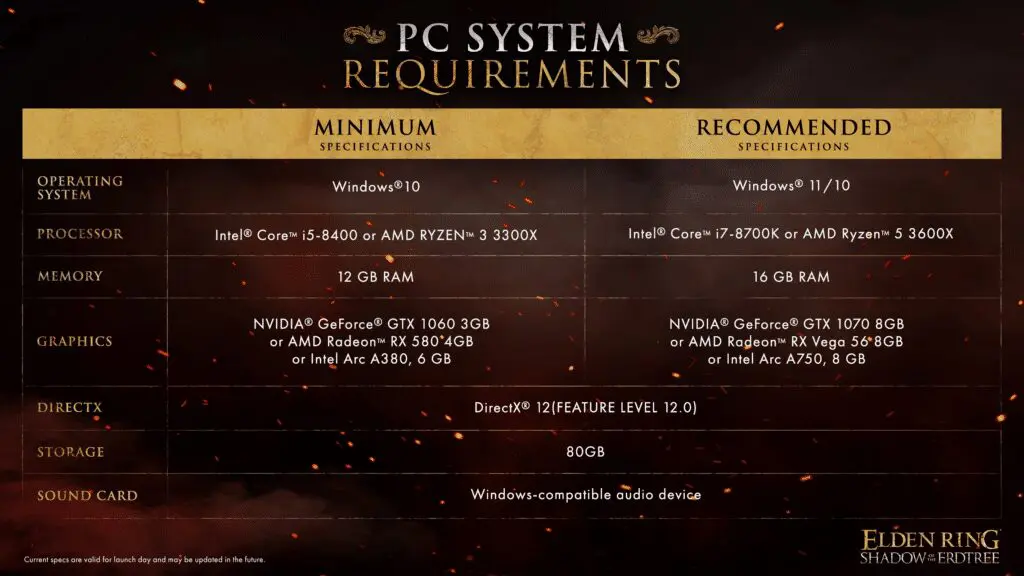
Accordingly, 1440p “Maximum” will require a GeForce RTX 2080/RTX 3070, while 4K is best tackled with an RTX 4070 Ti/4070 Ti Super. Any 12th or 13th Gen Core i5 or a Ryzen 5 7600X should fulfill the CPU requirements at these settings.
Our Test Bench
| Motherboard | CPU | GPU | Memory |
|---|---|---|---|
| Gigabyte B760M DS3H DDR4 ($99) | Intel Core i5-12400F ($127) | AMD RX 6600 ($189) | 8GB x2 D4 ($40) |
| GIGABYTE B450M DS3H WIFI ($84) | AMD Ryzen 5 5600X ($144) | NVIDIA RTX 4060 ($299)/NVIDIA RTX 3060 Ti (Used-$269) | 8GB x2 D4 ($40) |
| Alienware x14 ($1399) | Intel Core i7-13620H | NVIDIA RTX 4060 8GB laptop GPU | 8GB x4 DDR5 |
PC/System Optimizations
- Turn on Game Mode.
- Enable Resizable BAR.
- Ensure you use the proper XMP/EXPO memory profile (if available).
- Enable Hardware-accelerated GPU Scheduling and Windowed Optimizations.
- Overclock your GPU if you’re narrowly missing the 60 FPS mark.
- For detailed instructions, read this guide.
Elden Ring Benchmark: Low-end PC
Elden Ring runs well on our <$600 PCs, averaging 60 FPS even on the RTX 3060 and the 3060 Ti at 1080p. Ray-tracing has to be disabled on the former (or set to Low/Medium), while the latter can manage even the “High” quality RT preset. The two GPUs deliver consistent 60 FPS at 1440p using our optimized settings.
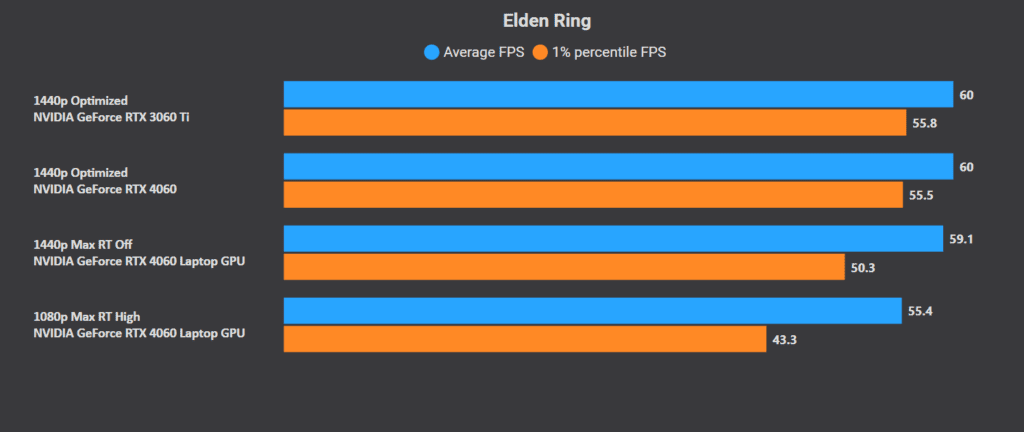
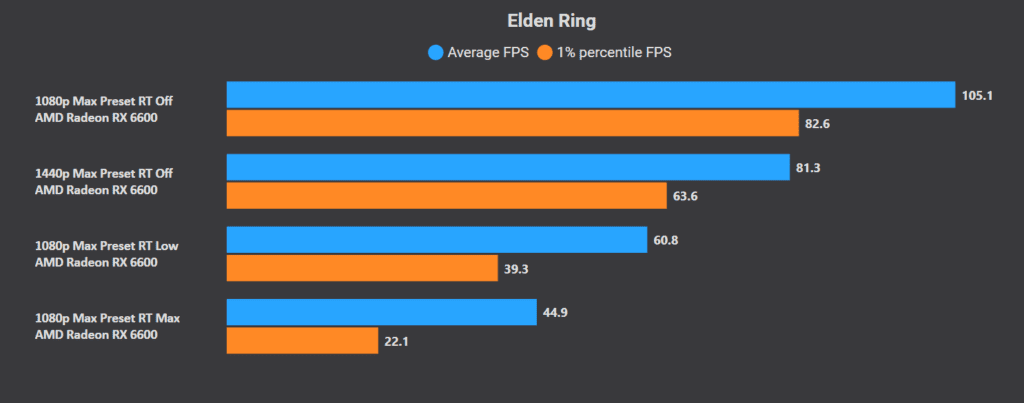
The GeForce RTX 4060 on the Alienware x14 laptop performs similarly, delivering an average of 55 FPS at 1080p using the “Maximum” quality settings, with ray-tracing set to “High.” At 1440p, ray-tracing has to be disabled, but all the other graphics options can be maxed out.
The x14 offers pre-configured CPU and GPU overclocking profiles (Overdrive) that boost performance over the stock hardware. You won’t need a cooling pad, but make sure not to keep the device on your lap.
Elden Ring VRAM Usage and CPU Bottleneck
Elden Ring can be pretty CPU-bottlenecked even at 1440p with the frame rates locked at 60 FPS. We observed a GPU-Busy deviation of 26% on our Ryzen 5/RTX 3060 Ti PC with intense CPU-limited intervals in between. Similar numbers were seen with the RTX 4060 and the 4060 laptop GPU.
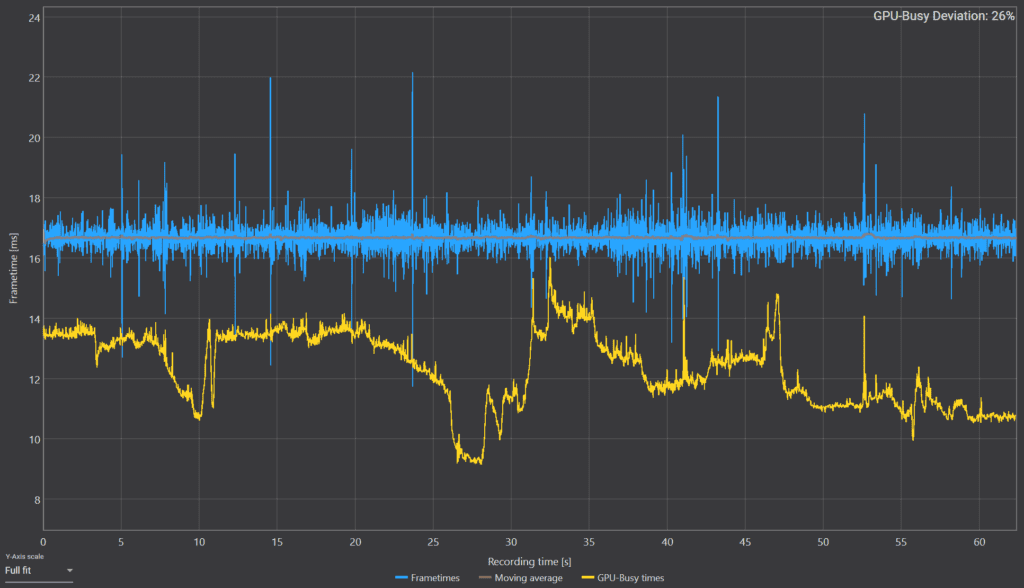
Luckily, Elden Ring goes easy on the graphics memory (VRAM), taking up less than 5 GB at 1440p on the RTX 3060 Ti and the 4060.
Elden Ring Optimized Settings for Low-End PC
| For Low-end PC | RTX 3060/RX 6600 (R5 5600) | RTX 3060 Ti (R5 5600) | RTX 4060 (R5 5600) | RTX 3060 Laptop GPU | RTX 4060 Laptop GPU |
|---|---|---|---|---|---|
| Resolution | 1080p | 1080p/1440p | 1080p/1440p | 1080p | 1080p/1440p |
| Target FPS | 60 FPS | 60 FPS | 60 FPS | 60 FPS | 60 FPS |
| Motion Blur | Up to you | Up to you | Up to you | Up to you | Up to you |
| Depth of Field | Up to you | Up to you | Up to you | Up to you | Up to you |
| Texture Quality | Maximum | Maximum | Maximum | Maximum | Maximum |
| Shadow Quality | Maximum | Maximum | Maximum | Maximum | Maximum |
| Volumetrics Quality | Maximum | Maximum/High | Maximum/High | Maximum | Maximum |
| Reflection Quality | Maximum | Maximum/High | Maximum/High | Maximum | Maximum |
| Screen Space Ambient Occlusion (SSAO) | Maximum | Maximum/Medium | Maximum/Medium | Maximum | Maximum |
| Global Illunmination | High | High | High | High | High |
| Lighting Quality | Maximum | Maximum/High | Maximum/High | Maximum | Maximum |
| Shader Quality | High | High/Medium | High/Medium | High | High |
| Water Surface Quality | High | High | High | High | High |
| Grass Quality | Maximum | Maximum/Medium | Maximum/Medium | Maximum | Maximum |
| Effects Quality | Maximum | Maximum/High | Maximum/High | Maximum | Maximum |
| Ray Tracing Quality | Off | High/Off | High/Off | Off | High/Off |
| Anti-aliasing | High | High | High | High | High |





