
F1 24 from Codemasters, is among the most well-optimized games of this year. This racing simulator features lifelike tracks with ray-tracing and VR support for enthusiasts. We covered the optimization process for the game, with benchmarks for every graphics setting, and Windows/system-level tweaks such as Resize BAR, XMP, HAGS, etc. This time we’ll bench F1 24 on our lower-end test bench to find the right balance between quality and performance for low-end PCs.
F1 24: Minimum System requirements
- CPU (AMD): FX 4300 | VR: Ryzen 5 2600X.
- CPU (Intel): Core i3-2130 | VR: Core i5-9600K.
- Memory: 8GB.
- GPU (AMD): Radeon RX 480 8GB | VR: RX 590 | RT: RX 6700 XT.
- GPU (Nvidia): GeForce GTX 1060 6GB | VR: GTX 1660 Ti | RT: RTX 2060.
- Hard Drive Space: 100Gb.
F1 24: Recommended System Requirements
- CPU (AMD): Ryzen 5 2600X.
- CPU (Intel): Core i5-9600K.
- Memory: 16GB.
- GPU (AMD): Radeon RX 6600XT | VR: RX 6700XT | RT: RX 6800.
- GPU (Nvidia): GeForce RTX 2070 | VR: RTX 2070 | RT: RTX 3070.
- Hard Drive Space: 100Gb.
Our Test Bench
| Motherboard | CPU | GPU | Memory |
|---|---|---|---|
| Gigabyte B760M DS3H DDR4 ($99) | Intel Core i5-12400F ($127) | AMD RX 6600 ($189) | 8GB x2 D4 ($40) |
The CPU requirements for F1 24 are modest, requiring the 6-year-old Ryzen 5 2600X for a 60 FPS experience. The GPU requirements are relatively higher, with our Radeon RX 6600 *just* falling short of the recommended specs.
F1 24 Benchmarks: Low-end PC
Our <$600 PC averaged 38 FPS at 1080p Ultra with ray-tracing maxed out, without upscaling. Enabling FSR 2 “Quality/Ultra Quality” nets an average of 54 FPS with lows of 38-39 FPS. The “Balanced” upscaling preset gets us to 61.5 FPS which is more than playable. If you require higher framerates, set FSR 2 to “Performance” mode or turn off “ray-traced reflections” or “ray-traced ambient occlusion.”
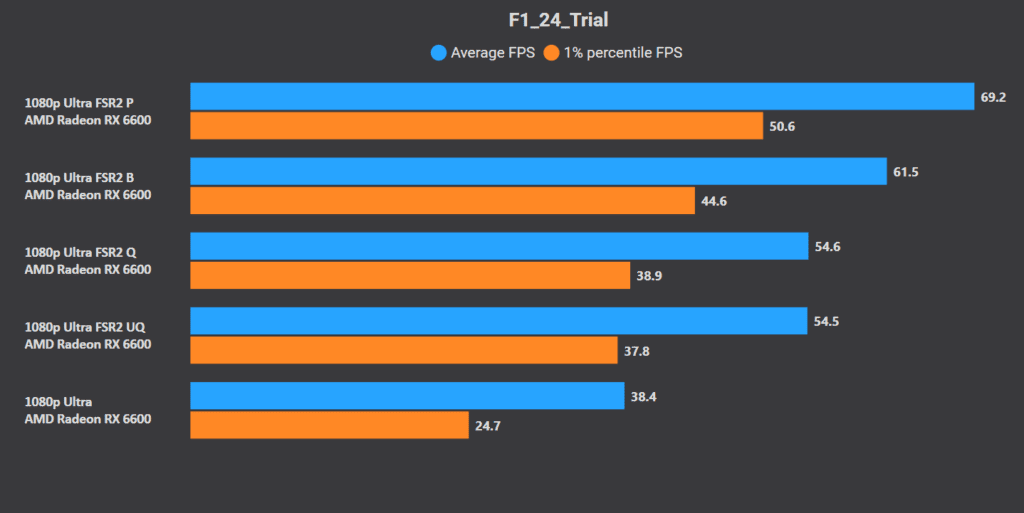
Using our optimized graphics settings from the above-linked guide gets us an average of 148 FPS at 1440p, and 75 FPS at 4K. In the case of the former, you can enable ray-traced reflections for increased visual fidelity, and still average higher than 60 FPS. If you want ray-traced reflections at 4K, you’ll have to switch to FSR 2 “Balanced” or “Performance” depending on your PC specifications.
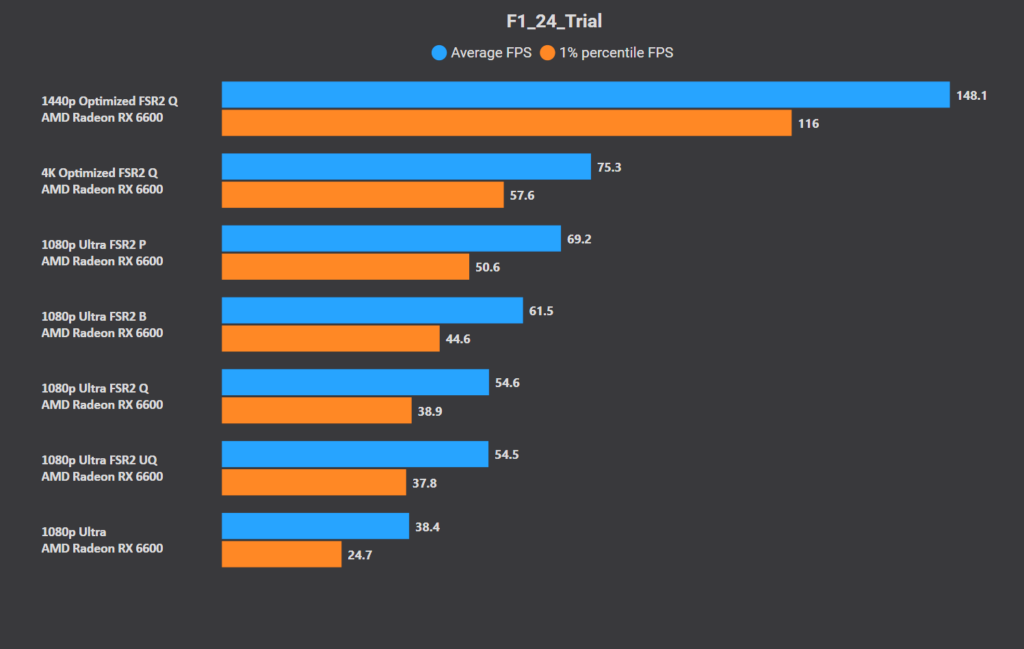
VRAM Usage and CPU Bottleneck
F1 24 is highly optimized for modern CPUs. We observed a GPU-Busy Deviation of 1% at 1080p Ultra, with FSR 2 set to “Performance” mode. Ergo, you’re fully GPU bottlenecked.
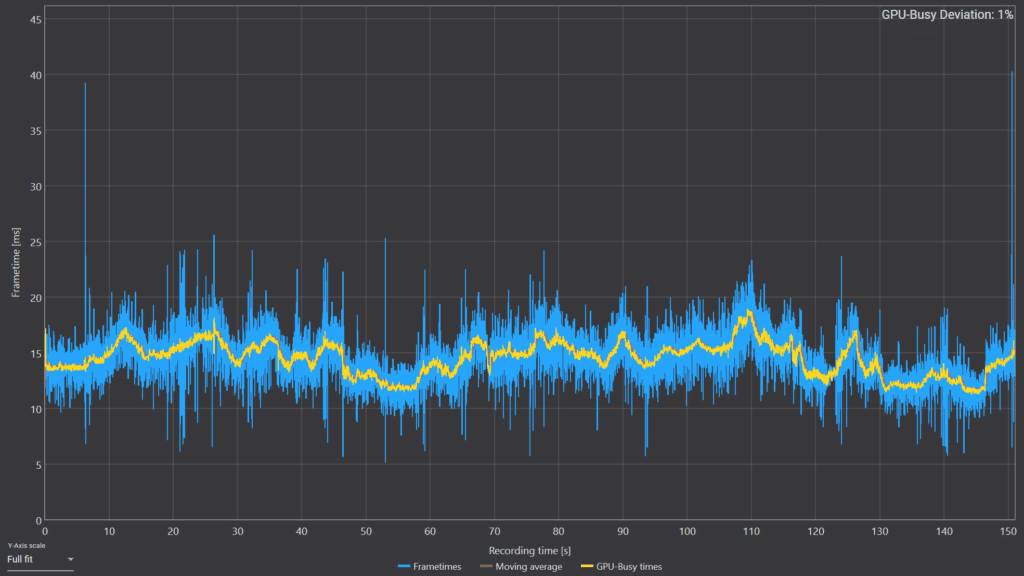
The game used almost the entire 8GB VRAM buffer on our Radeon RX 6600, averaging 7.8 GB with a peak of 7.93 GB.
F1 24: Best Settings for Low-End PC
| Optimized Settings | RX 6600/RTX 3060 |
|---|---|
| Texture Streaming Quality | Ultra |
| Lighting Quality | Ultra |
| Shadow Quality | Ultra |
| Post Processing | Ultra |
| Particle Quality | Ultra |
| Reflection Quality | Ultra |
| Car Reflections | Ultra |
| Mirror Reflections | Ultra |
| Weather Detail | Ultra |
| Crowd Quality | Ultra |
| Ground Cover | Ultra |
| Tree Quality | Ultra |
| Ambient Occlusion | HBAO+ |
| Variable Rate Shading | On |
| Texture Filtering | 16x AF |
| HQ Hair | On |
| Skidmarks | Ultra |
| Ray Traced Reflections | On |
| Ray Traced Transparent Reflections | On |
| Ray Traced Shadows | On |
| Ray Traced Ambient Occlusion | On |
| Ray Traced DDGI | On |
| Ray Tracing Quality | High |
| Upscaling | DLSS/FSR 2 “Balanced” |





