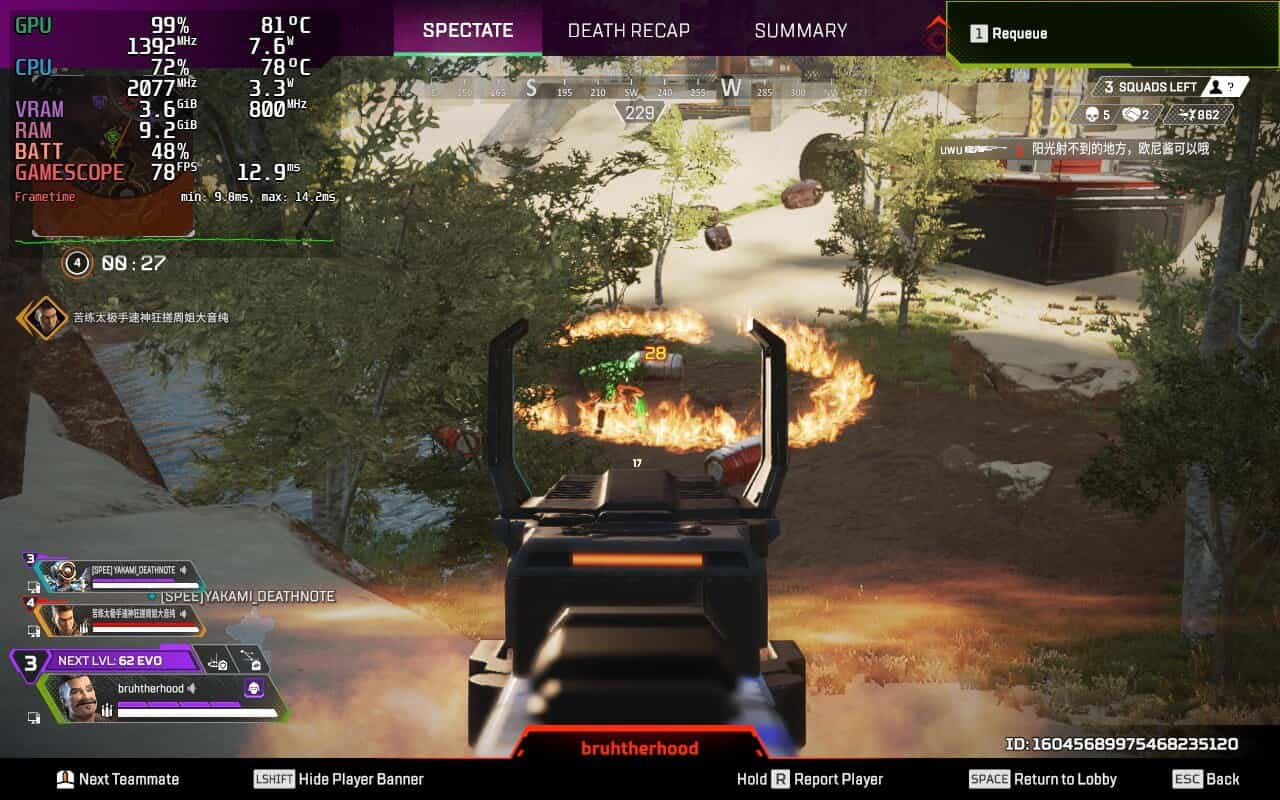Apex Legends is among the ten most popular Steam games, with a daily player count of nearly 300K. We tested it and posted our PC optimization guide with Windows and system-level performance tweaks in April. This guide looks at how Apex Legends performs on the Steam Deck handheld and recommends the optimized settings. We tested the game on the OLED variant of the Deck, but the performance and settings should also apply to the base variant.
Performance and FPS
Using our recommended graphics settings, Apex Legends averages 90 FPS on most maps with a brief drop below 60 FPS after the ship jump. Combat-intensive moments involving multiple thermite grenades or Fuse’s ultimate ability (the fiery stuff) can bring the framerate down to around 78-80 FPS. Overall, the performance is very stable.
Graphics Settings
All graphics settings were set to the lowest, although texture filtering can be bumped to Trilinear or 2x Anisotropic. Ambient occlusion drastically impacts image quality, and the lowest quality setting offers the best compromise between visual fidelity and performance. The remaining settings, including shadows, model details, and effects detail can be safely set to low without sacrificing much detail on the small screen.
The texture steaming budget is set to “Very Low” 2 GB, and anti-aliasing to TSAA which uses temporal accumulation to improve visual quality. Settings like impact marks, ragdolls, and FOV ability scaling are best left at the lowest. The system refresh rate is set to 90 Hz, and in-game v-sync and adaptive resolution are disabled.
Visual Quality and Battery Life
Apex Legends looks decent on the Steam Deck, especially considering the fast-paced nature of the shooter. The battery lasts for 2 hours and 15 minutes on a full charge.
Apex Legends: Best Steam Deck Graphics Settings
| Optimized Graphics Settings | Steam Deck OLED |
|---|---|
| Resolution | 800p (1280 x 800) |
| V-Sync | Off |
| Adaptive Resolution | 0 |
| Adaptive Supersampling | Off |
| Anti-Aliasing | TSAA |
| Texture Streaming Budget | Very Low (2 GB) |
| Texture Filtering | 2x AF |
| Ambient Occlusion | Low |
| Sun Shadow Coverage | Low |
| Sun Shadow Detail | Low |
| Spot Shadow Detail | Disabled |
| Volumetric Lighting | Disabled |
| Dynamic Spot Shadows | Disabled |
| Model Detail | Low |
| Effects Detail | Low |
| Impact Marks | Disabled |
| Ragdoll | Low |