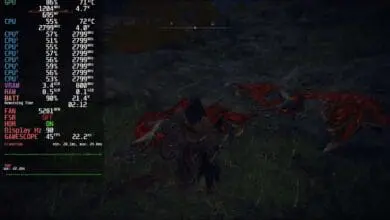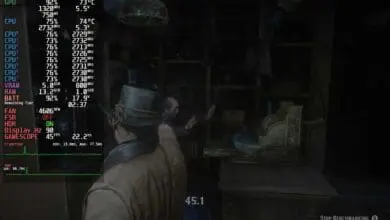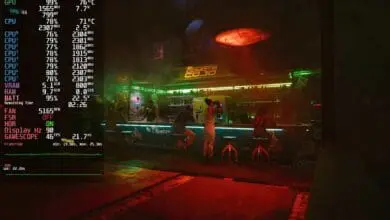Hogwarts Legacy has had a successful run in the PC space. After topping Steam charts for several months, the game now holds the fourth spot as the fourth most popular game on the Steam Deck. Hogwarts had a shaky PC launch with poor frametimes and stuttering even on high-end systems. Since then, Portkey Games has worked hard to optimize its debut title for various systems, including the Steam Deck. And the results speak for themselves.
Hogwarts Legacy: Steam Deck Performance Review
Frame Rates and Performance
Hogwarts Legacy runs admirably on the Steam Deck despite featuring next-gen graphics and a vast open world. Using our optimized settings, we achieved a stable 40 FPS, the sweet spot for Steam Deck gamers, especially in the latest AAA games. This was in the resource-intensive Hogsmeade region of the game. In the wilderness, you’ll likely get higher framerates
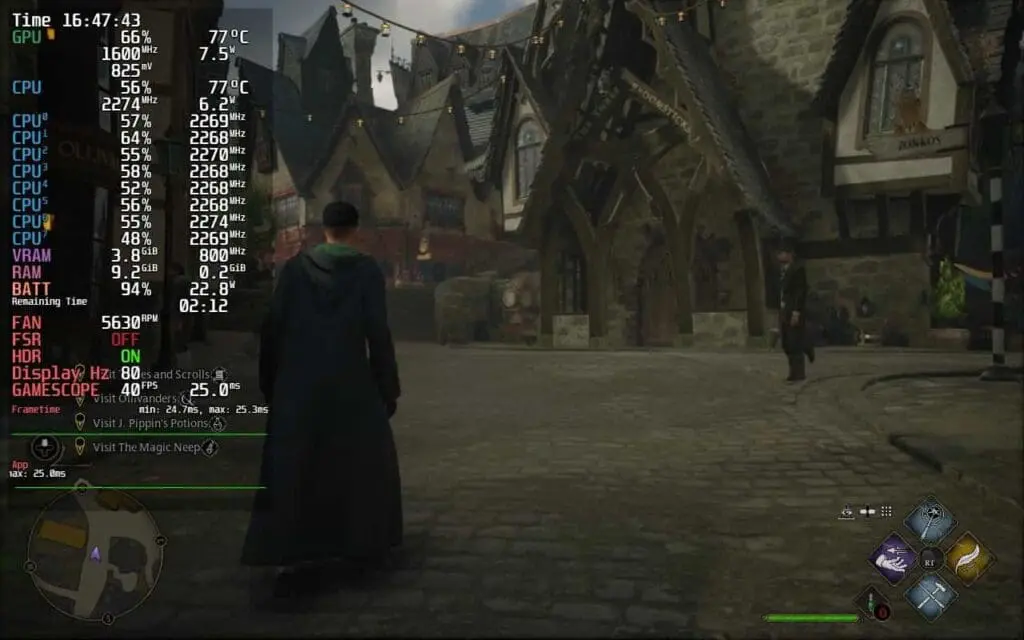
Graphics Settings
We used the “Low” quality preset for Hogwarts Legacy on the Steam Deck. The display resolution was set to 800p (1280 x 800). The “Texture Quality” was set to Medium, and FidelityFX Super Resolution “FSR 2” was set to “Quality mode.” Ray tracing was disabled, and the FOV was set to 0. V-Sync was disabled, and the framerates were uncapped. The system frame limit was set to 40 FPS with the refresh rate set to 80 Hz.
Visual Quality
Hogwarts Legacy looks visually appealing on the Steam Deck despite the low settings. The smaller screen hides the low pixel density and reduced shading quality. The PS4 and Xbox One run the game at 30 FPS for comparison.
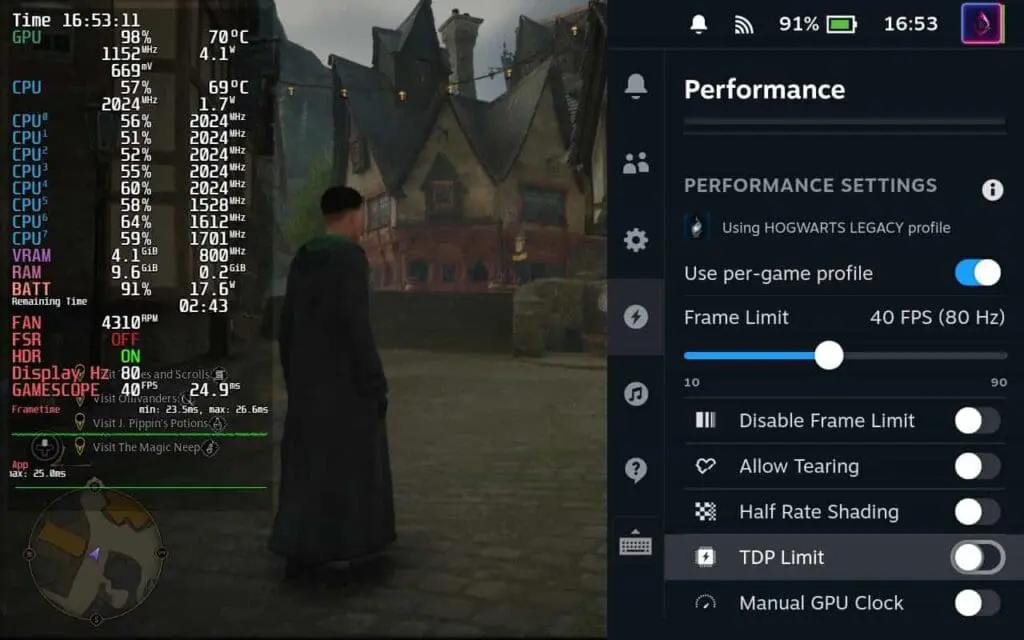
Battery Life
The Steam Deck OLED lasts approximately 2.5 hours running Hogwarts Legacy using the abovementioned settings on a full charge
Hogwarts Legacy: Best Steam Deck Settings
| Optimized Settings | Steam Deck OLED |
|---|---|
| Window Mode | Windowed Fullscreen |
| Resolution | 800p (1280 x 800) |
| V-Sync/Framerate | Off/Uncapped |
| Upscaling | AMD FSR 2 “Balanced” |
| Field of View | 0 |
| DOF/Motion Blur/Film Grain | Off |
| Shadow Quality | Low |
| Texture Quality | Medium |
| Material Quality | Low |
| Sky Quality | Low |
| Fog Quality | Low |
| Effects Quality | Low |
| Post Process Quality | Low |
| View Distance Quality | Low |
| Population Quality | Low |
| Foliage Quality | Low |
| Ray Tracing | Off |