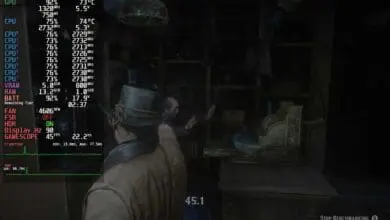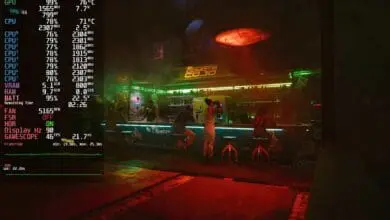Horizon Forbidden West is among the recent PlayStation exclusives to hit PC. Our optimization guide thoroughly explores the performance impact of each graphics setting in detail. A dedicated analysis of the game on low-end hardware contains tips and tricks to attain a stable 60 FPS on entry-level PCs. This article features the best settings for Horizon Forbidden West on the Steam Deck handheld.
Horizon Forbidden West: Steam Deck Performance Review

Performance and Frame Rates
Horizon Forbidden West nets an average of 30 FPS at 800p (1280 x 800) on the Steam Deck with our optimized settings. There are drops to mid-20 with some stutter when riding the flying mount, but they should be fixed with future updates.

Graphics Settings
With Horizon Forbidden West, we used a mix of low and very low settings on the Steam Deck. The texture quality was set to medium, AMD’s FSR 2.2 upscaler was set to the balanced preset, and the framerates were locked to 30 FPS (from the Steam Deck settings) for a stable experience. Other than bloom, all the post-processing filters including motion blur, depth of field, vignette, and chromatic aberration were disabled.

Visuals and Battery Life
Horizon Forbidden West lasted 2 hours and 15 minutes on a full charge with the below settings. The game looks quite average with a bit of artifacting around thin objects like vegetation and hair.
Horizon Forbidden West: Best Graphics Setting for the Steam Deck
| Optimized settings | Steam Deck OLED |
|---|---|
| Resolution | 800p (1280 x 800) |
| Texture Quality | Medium |
| Texture Filtering | Trilinear |
| Depth of Field | Off |
| Shadow Quality | Very Low |
| Level of Detail | Very Low |
| Terrain Quality | Low |
| Cloud Quality | Low |
| Ambient Occlusion | Off |
| Hair Quality | Very Low |
| Screen Space Reflections | Off |
| Water Quality | Low |
| Crowd Quality | Low |
| Translucency Quality | Default |
| Screen Space Shadows | Off |
| FOV | 0% |
| Anti Aliasing | N/A |
| Upscaling | AMD FSR 2.2 “Balanced” |